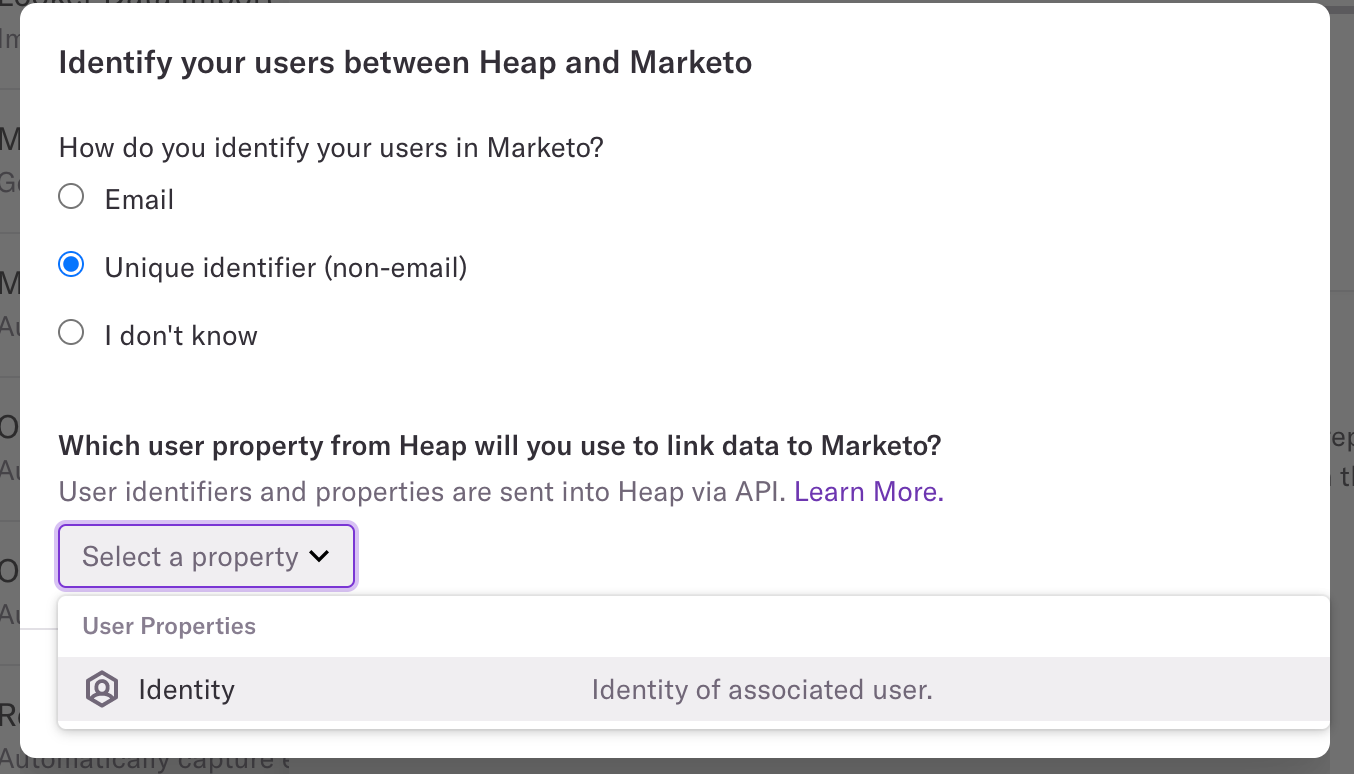Salesforce uses email as the unique identifier. Marketo uses the Person ID. If I use the different identifiers for each integration, does the data ultimately all come together on the Heap Identity? Just want to make sure I don’t have to make adjustments for all integrations to have the same unique identifier in order to get the level of data enrichment and continuity that I need.
In my mind I need to make email the same identifier for everything so that it all syncs together but that can’t be the right way to do this--especially when you have several data sources all enriching the customers Heap Identity.
Best answer by Nora-Heap
View original