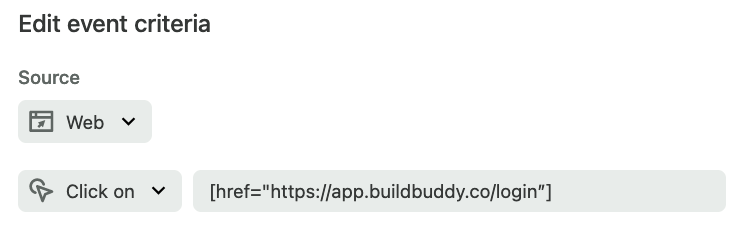Hey, how are you?
I’m trying to use Visual Labelling on my site https://buildbuddy.co/.
I have a CTA button on multiple pages, each with different styling and wording but linking to the same page. I want all clicks on those button to be defined as the same event. I’ve tried adding the same class to all the buttons but it doesn’t seem to work.
Even the buttons with the same text doesn’t seem to work. Could it be because I am using WordPress > Elementor, and it adds a whole bunch of different unique classes and IDs to each button?
Best answer by danielle
View original