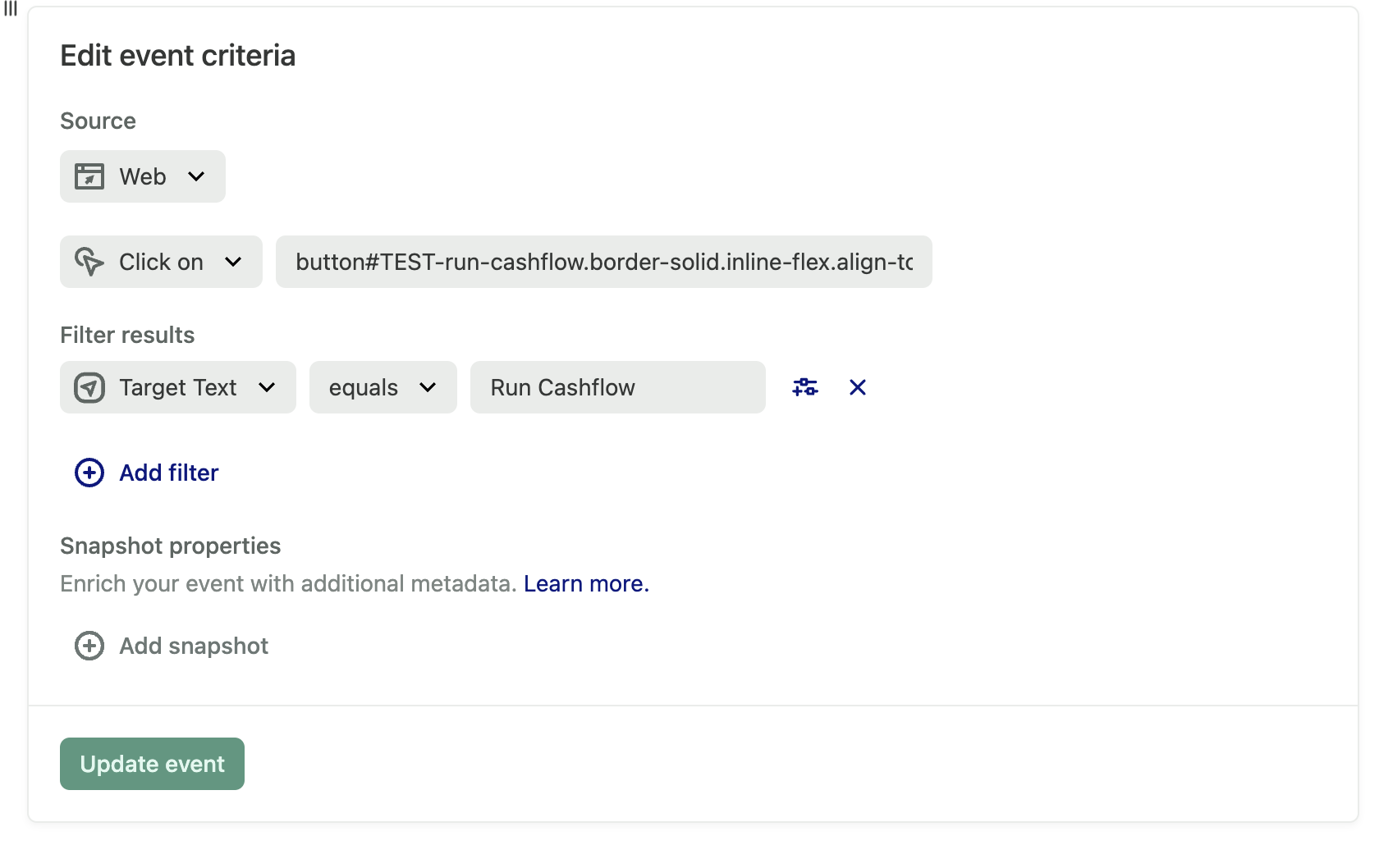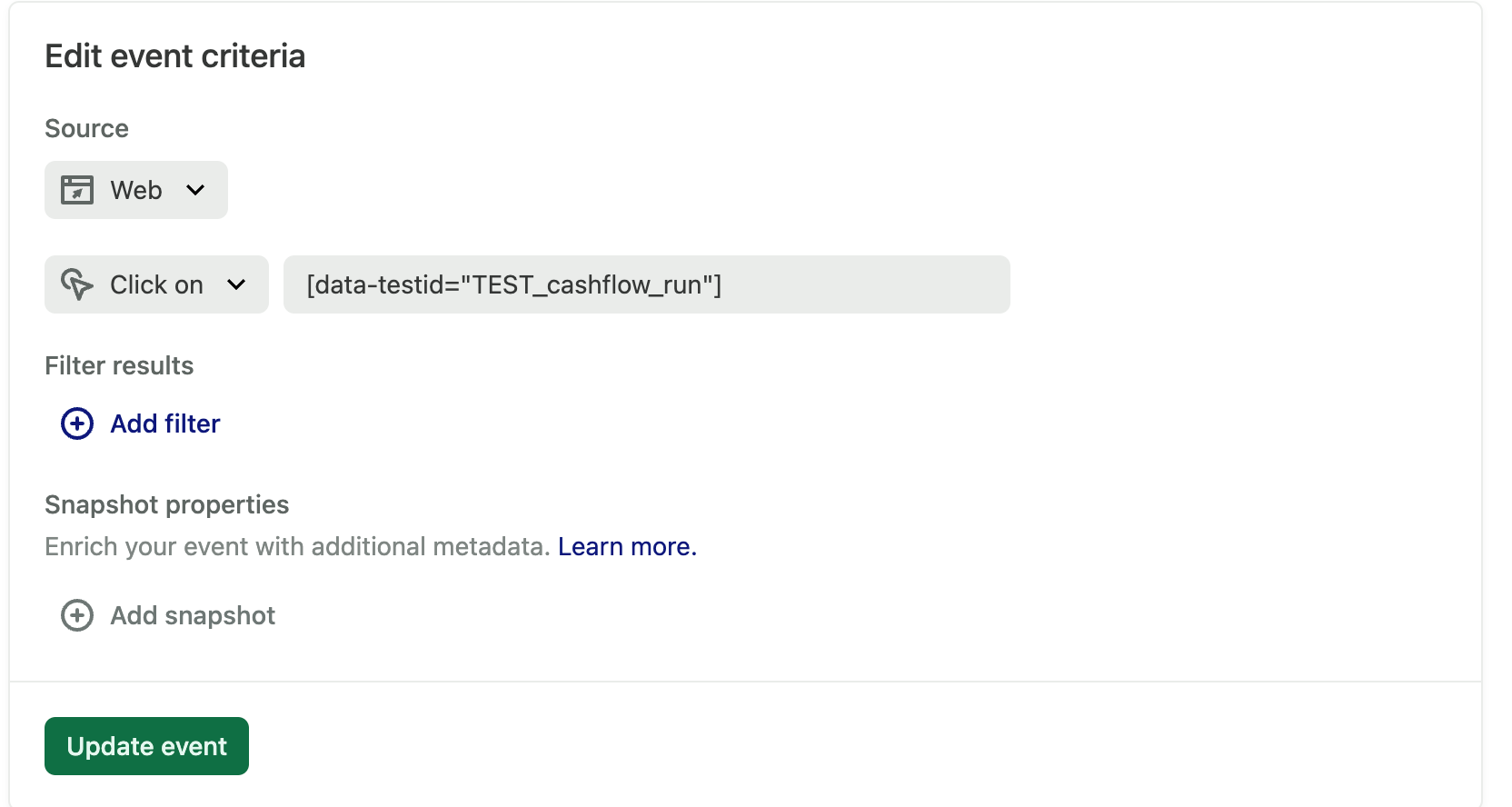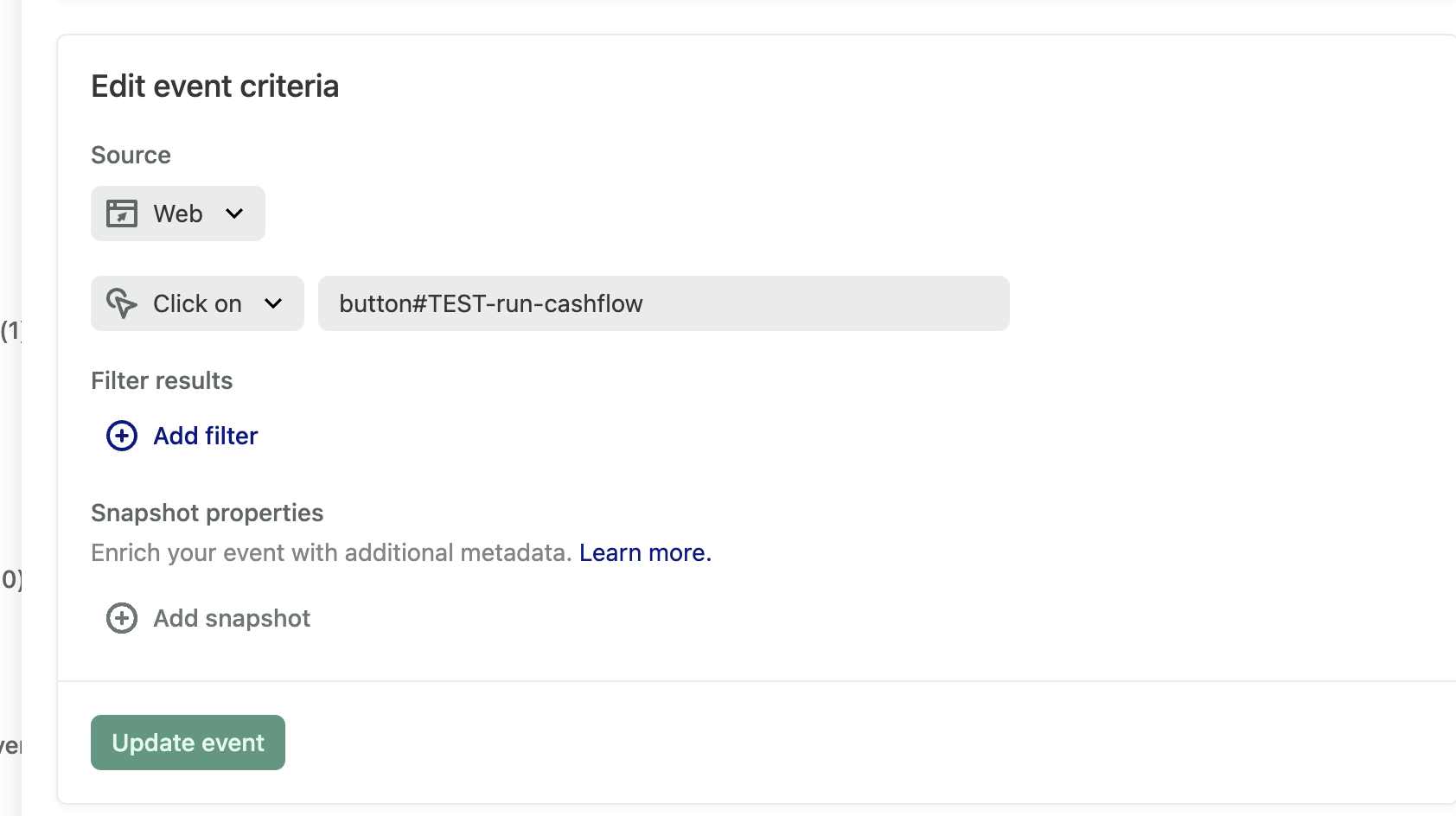I have buttons with onclicks and can see the action in the live feed. I create a definition via the live feed interface but the definition doesn’t populate anything in the reports. It’s a react application. Has anyone else experienced this/
Best answer by alexkale
View original