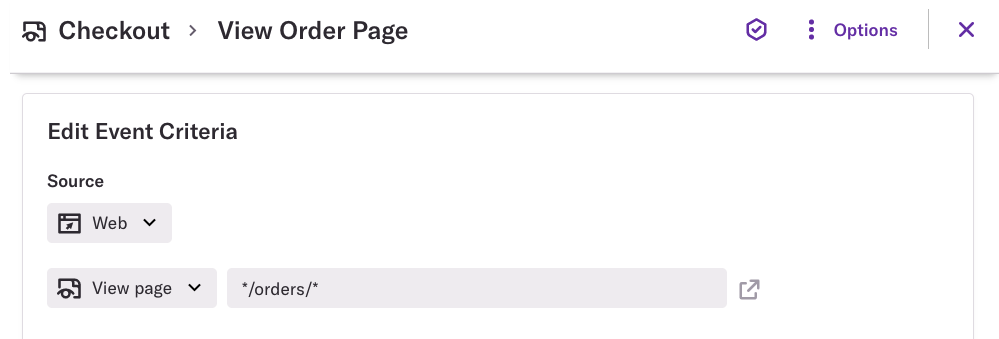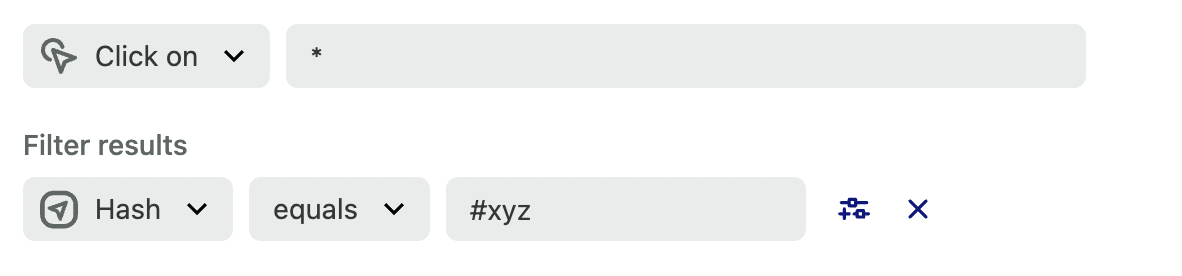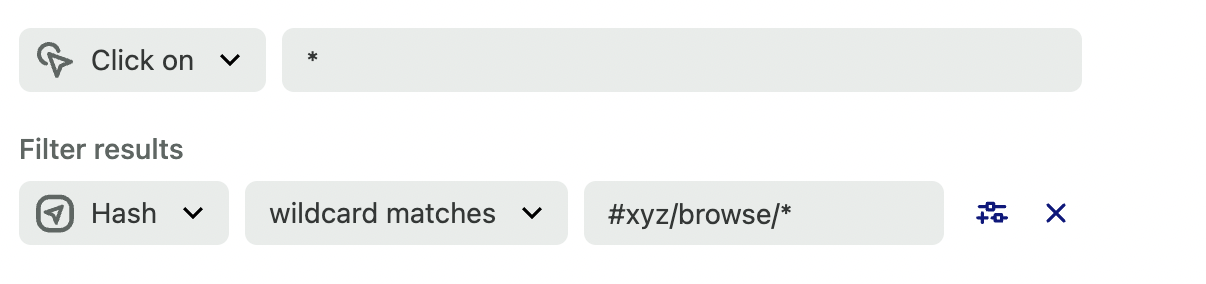We have a single page application, and want to be able to identify page views for the main page vs subpages, and we have the following kind of hash structure for the main page:
- app#xyz ← this is the main page
- app#xyz/browse/* ← the hash if you navigate back to the main page from a filter or a subpage
And then the subpages look like:
- app#xyz/new/*
- app#xyz/12345
It seems easy to set up a filter on the hash to include the two hashes for the main page, and straightforward how to exclude the first of the subpage hashes, but is it possible to exclude the second (e.g., a wildcard that contains only numbers)?
Best answer by Christy H
View original