Hello all,
I’m trying to create a segment with users who has the initial landing page that is contains in a file.
I’ve added in the file all the urls.
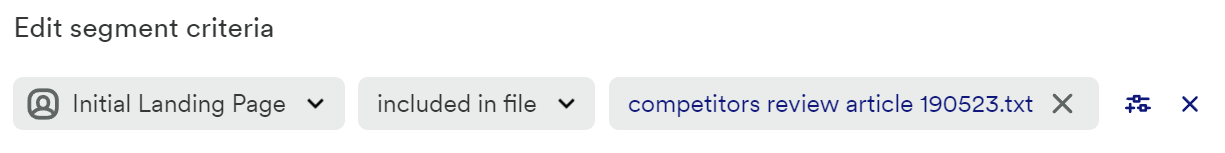
Is it possible to do so? If yes, why do I have no results?
Thanks
Best answer by dlad
View original



