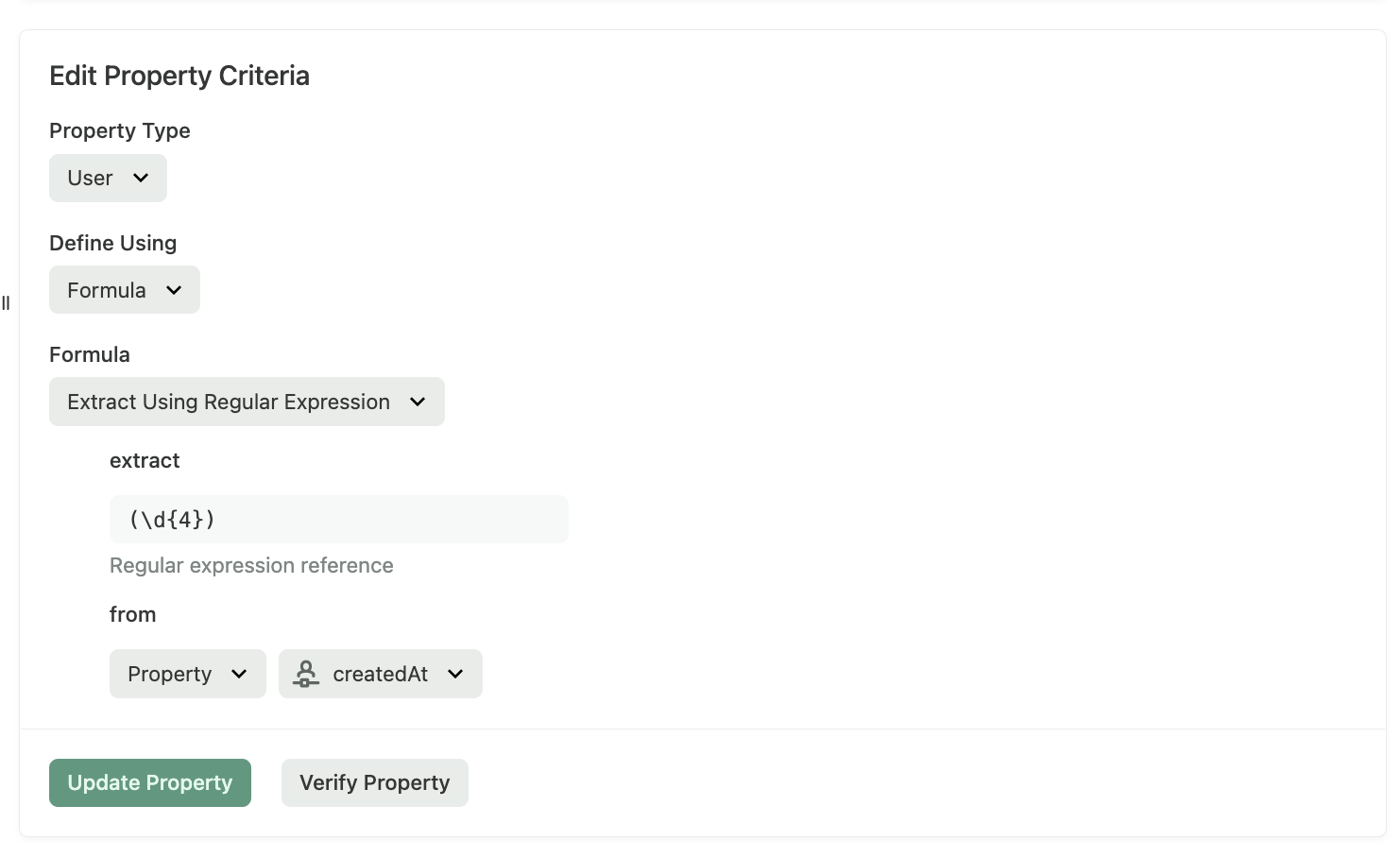Hi all,
I'm currently struggling when trying to extract the Year from my createdAt property. Can someone give me a hint on how to get the createdAt year?
If I can extract the year I will be able to get the account age.
Best regards,
Bernardo Madeira
Best answer by jonathan
View original