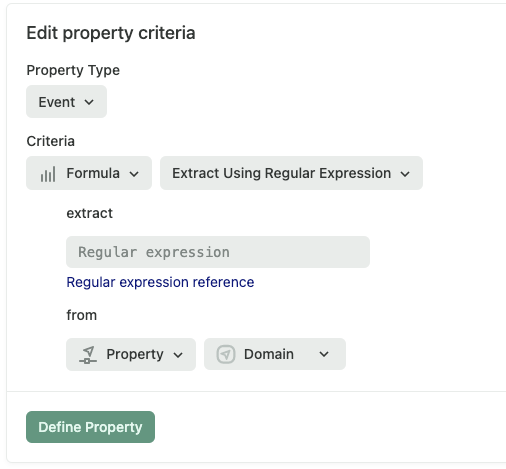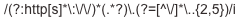We use multiple sub-domains to identify traffic coming in for different third parties we hold a relationship with. So end users will access the site via a link that looks something like:
https://third-party-x.ourdomain.com
or
https://third-party-y.ourdomain.com
I want to filter events according to which third party it is. Later events include [third-party=third-party-x] in the event property hierarchy. So I have two questions if anyone can help:
- How do I filter the initial events (e.g. get a count of how many users land by third party)
- How do I access the third party name in the hierarchy (I’ve read all the tutorials on snapshotting and can’t find the right form).
Any help gratefully received. Thanks!
Best answer by Nora-Heap
View original