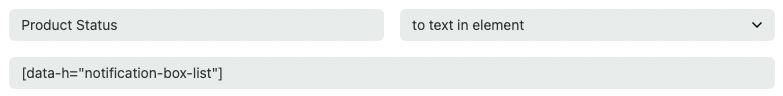One of the challenges our team has been faced with as of late is logging changes in product status (ie. in stock, sold out, backordered) for when we need to reference certain points in time. Through Heap, we were able to set up snapshots to capture the statuses for when a user engages with a product on the product page. So now when needed, we can just look at that certain day and what the engagement/statuses were.