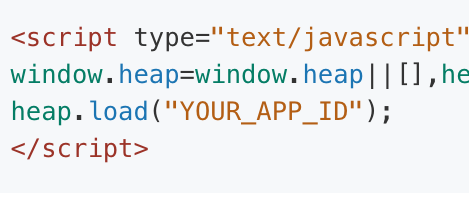Heap's code snippet is responsible for all of the magic that is autocapture. In just a few minutes, you can start tracking user behaviors in your site and start powering your product decisions with customer activity data. Today, I’ll show you how to put it in place.
What is the Heap code snippet?
The snippet is a single piece of JavaScript code that tracks every time a user clicks, swipes, fills in a form, visits a page, adds an item to a cart…and much, much more.
Where does the Heap code snippet live?
The snippet is placed at the top of every page in your site in the <head> tag of those pages. This is done by updating the HTML directly on your site or by using Heap’s Third Party Installations. Check out our Help Center for standard installation guide and the full list of our supported third party installations .
Did these steps help? What do you recommend others do to make it easier? Add it in the comments below.
". "