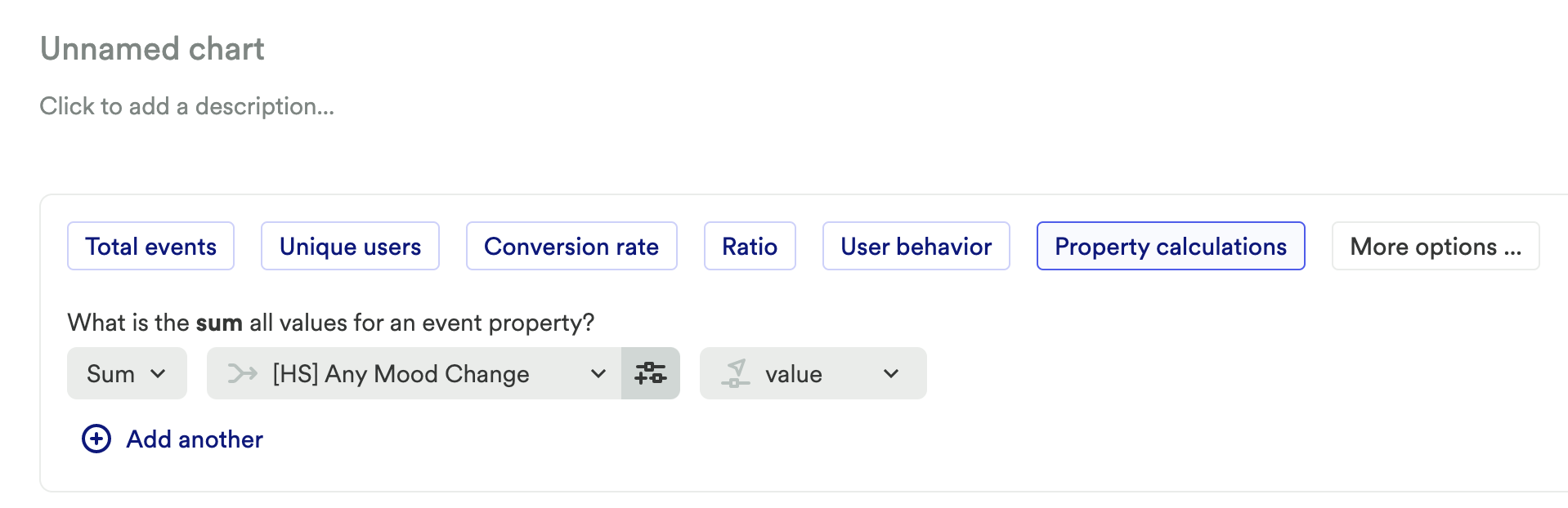We’ve added a number of custom events. We can see they are being recorded when checking the Properties view.
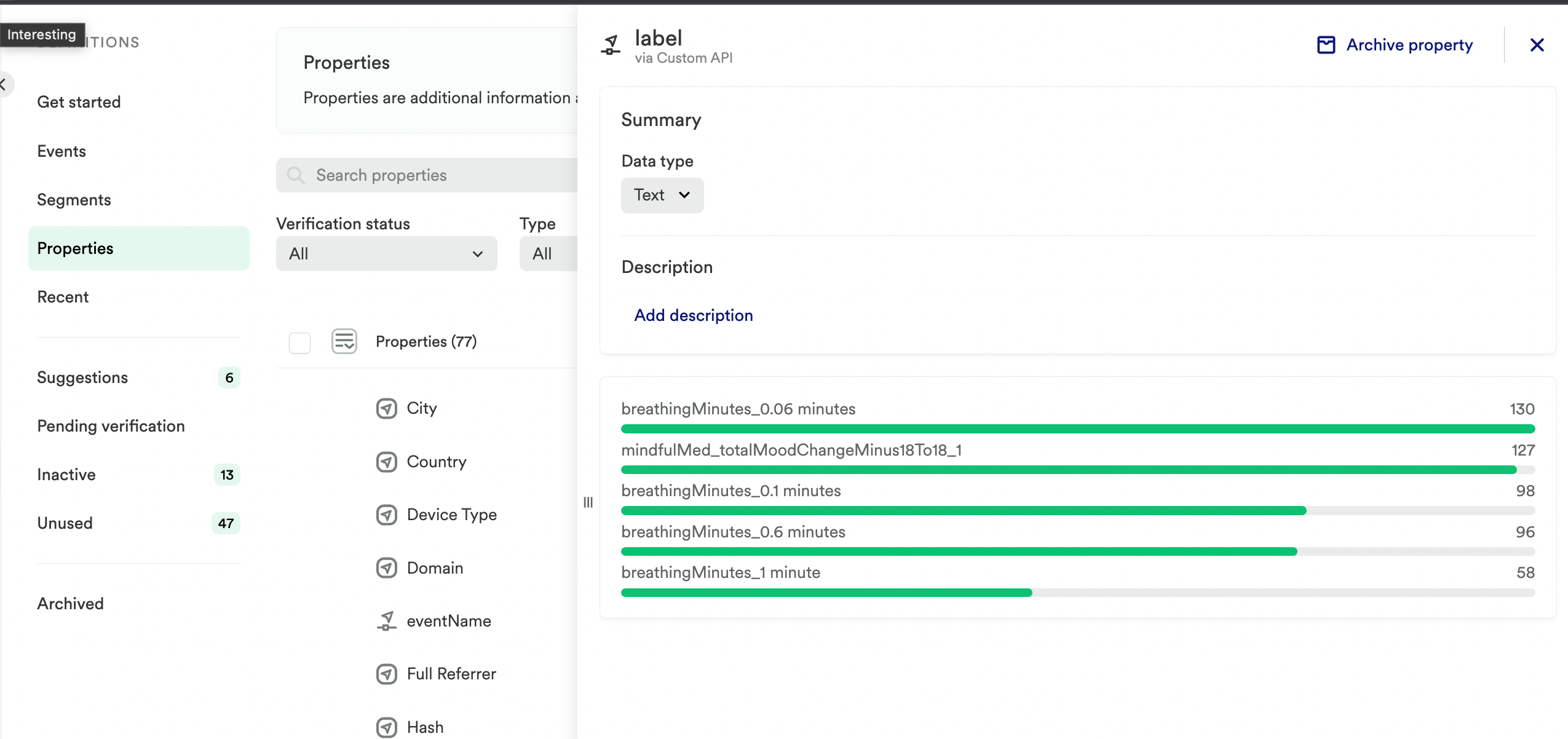
However, when trying to create a report to filter for Sessions where an event containing “MoodChange” has happened in the last 30 days the count shows zero.
See here:
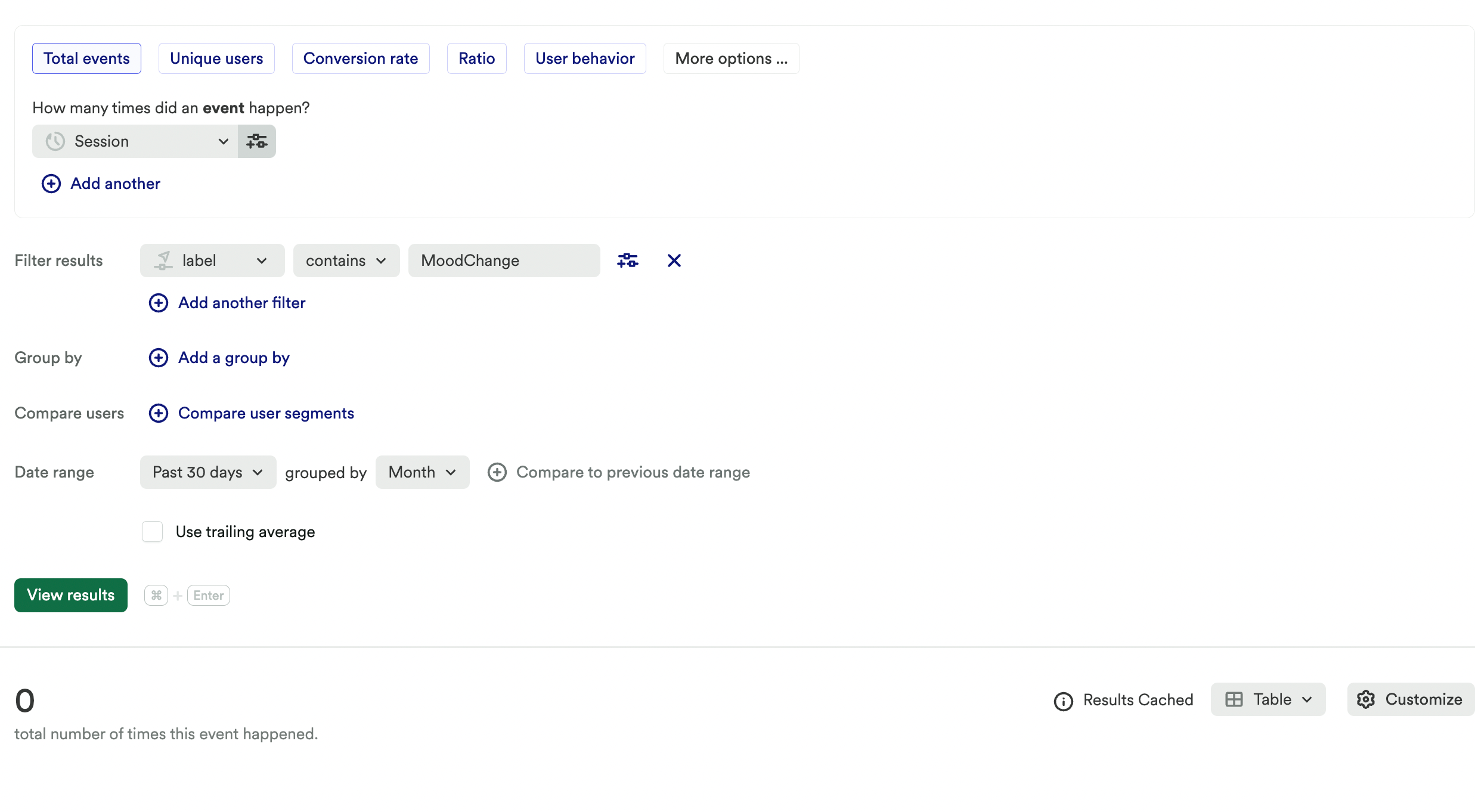
(The same happens if the operator is wildcard contains)
QUESTiON: How can we make this count work?
In addition, below in the dropdown, we can see there are many events with a label that contains the string MoodChange — they only differ by the final number after the underscore. But, in the view in Properties (1st screenshot above) we can only see one type of event, the one that ends with “_1”.
QUESTiON: Why is that?
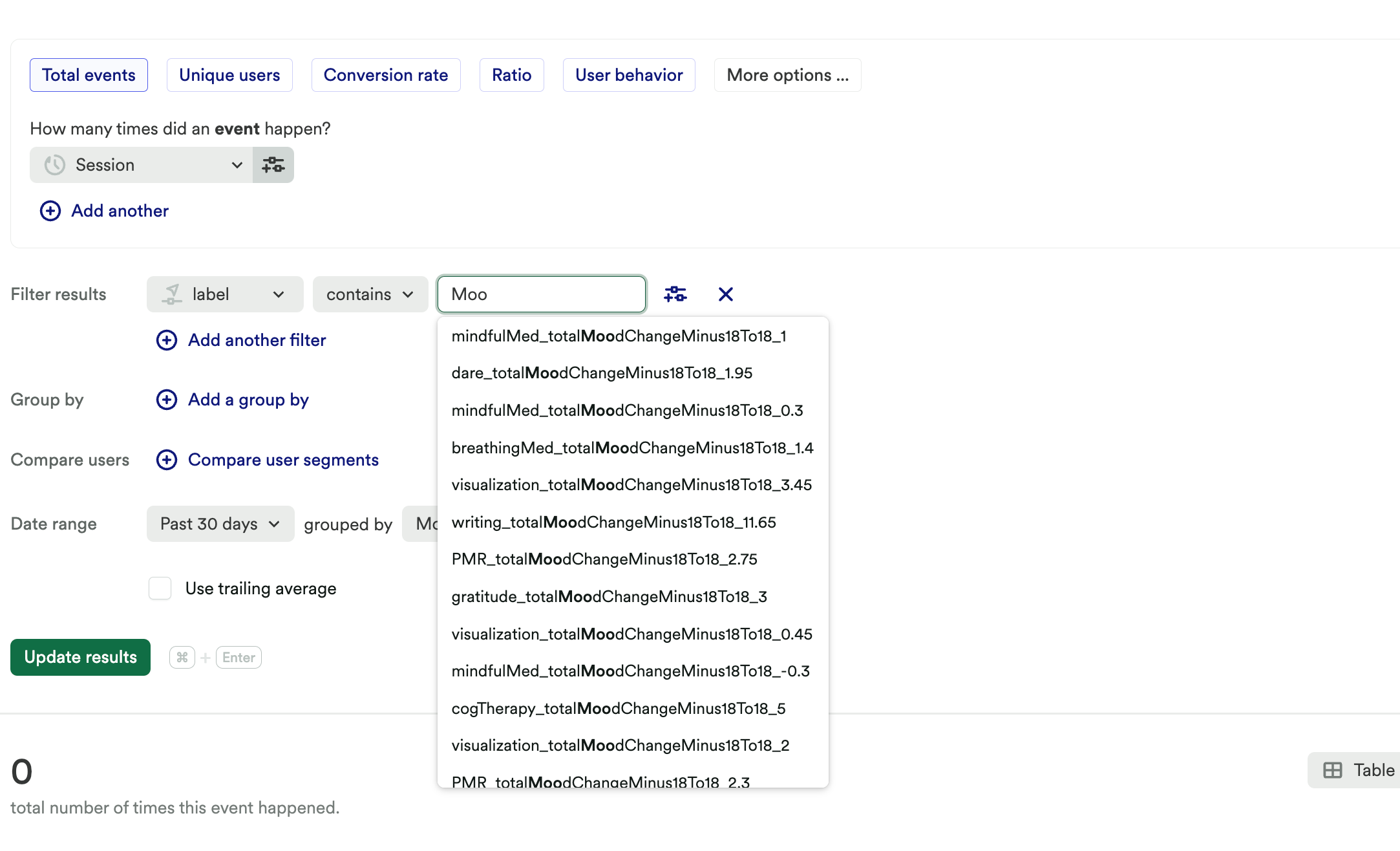
We’d ideally have the label be e.g. mindfulMed_totalMoodChanceMinus8to18_
and the value that’s captured be the number that follows after the final underscore.
QUESTION: Is this possible, if so how? (Feel free to just link to the relevant parts of the doc, cos maybe we missed sth in the setup.)
Thanks in advance!
Best answer by Jonas-Heap
View original