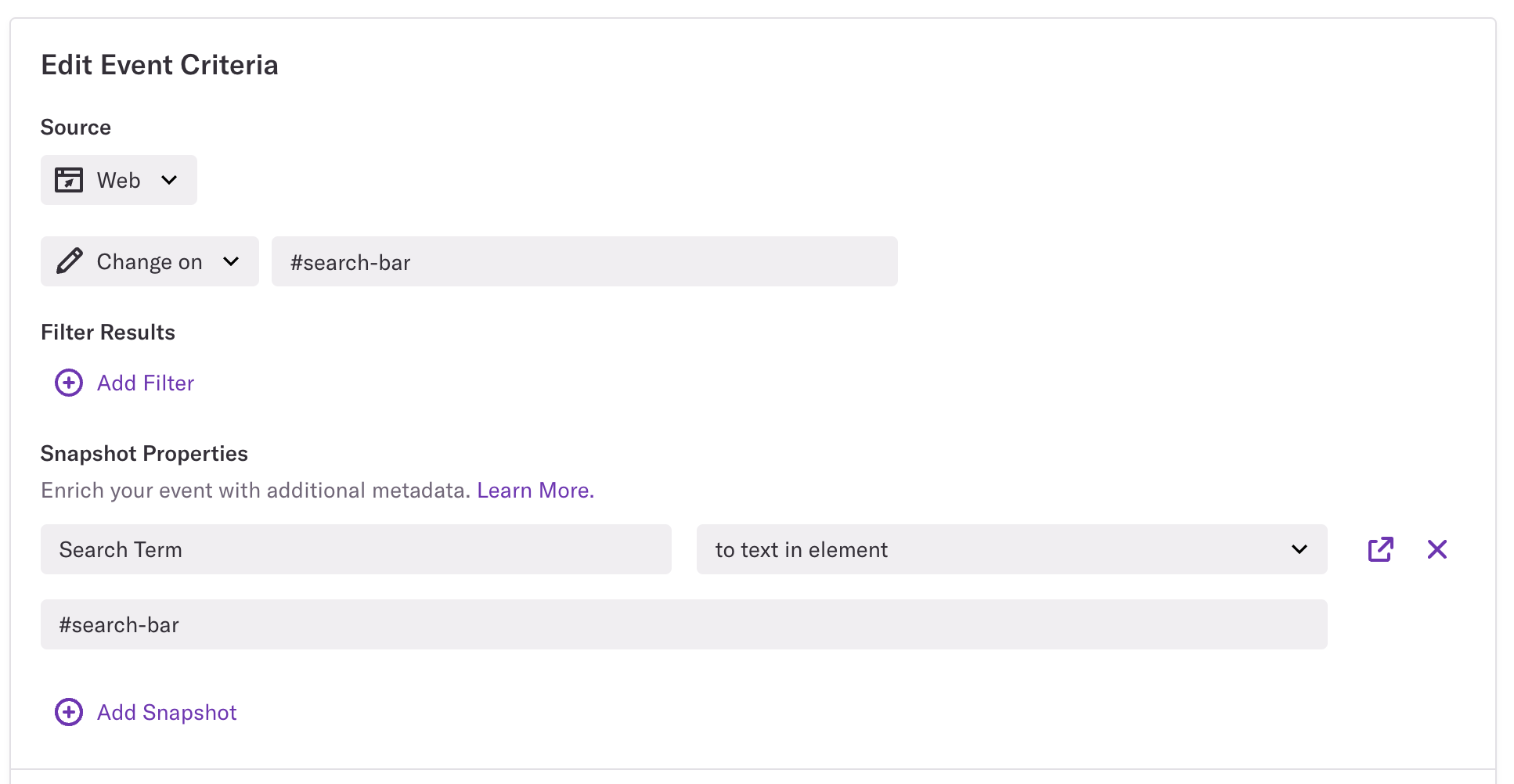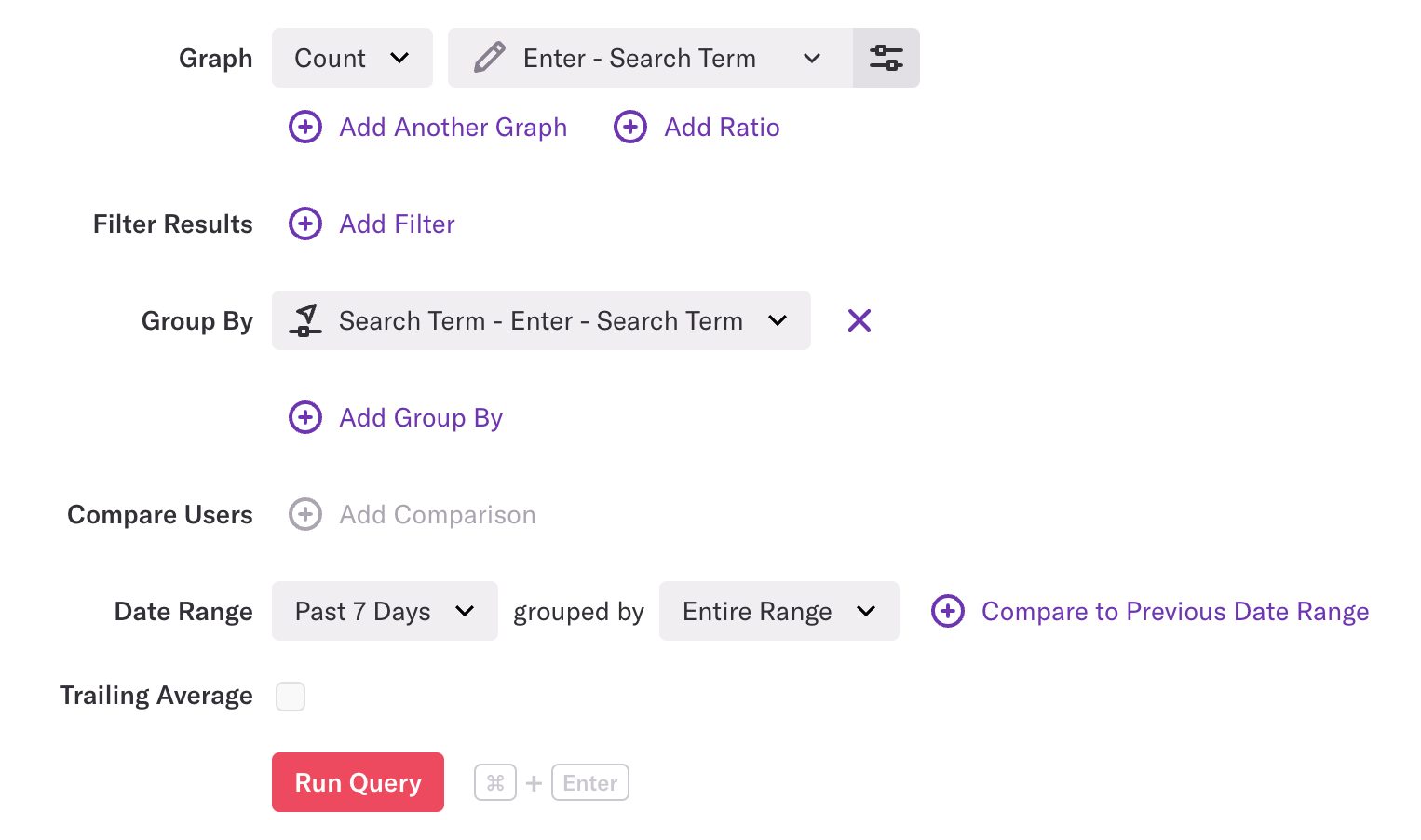I’m trying to find the exact search queries that our users are entering. I just want a table that has a user property and the search terms they input. I can’t for the *life of me* figure out how to get this information out of Heap.
I’ve tried creating a snapshot but I can’t get an actual report of the info to know if its even working. I followed the instructions for this specific use-case but I don’t know how to see the information.
At a user level I can see event properties that exist with the query and open text information but I can’t figure out how to get them out or see them in a consumable format.
I just want to export a csv that has a record for each time a specific event happened, with all the standard event properties AND the custom event properties. Is that possible??
Best answer by jonathan
View original