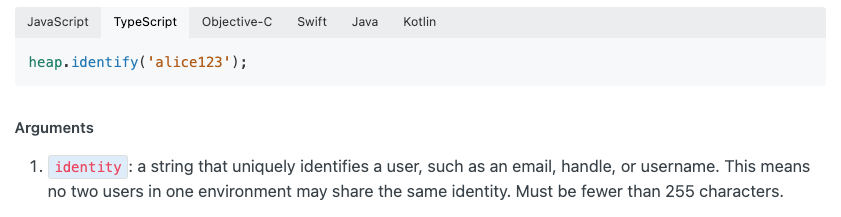We need an npm package and types defined in order for us to use heap in the app on the authentication page.
I couldn’t find any articles on how to use heap.identify method in a React app that is built using TypeScript.
Any pointers will be helpful. Thanks.
Best answer by DanishMentorange
View original