I’m coming across weird behavior in Heap related to UTM parameters and trying to understand what’s going on.
My understanding is this:
- “Initial UTM Source” is the UTM source of the user’s very first session (ever) with us.
- “UTM Source” is the latest UTM Source of their latest session with us
This is also reaffirmed by Heap’s own definitions in the product:
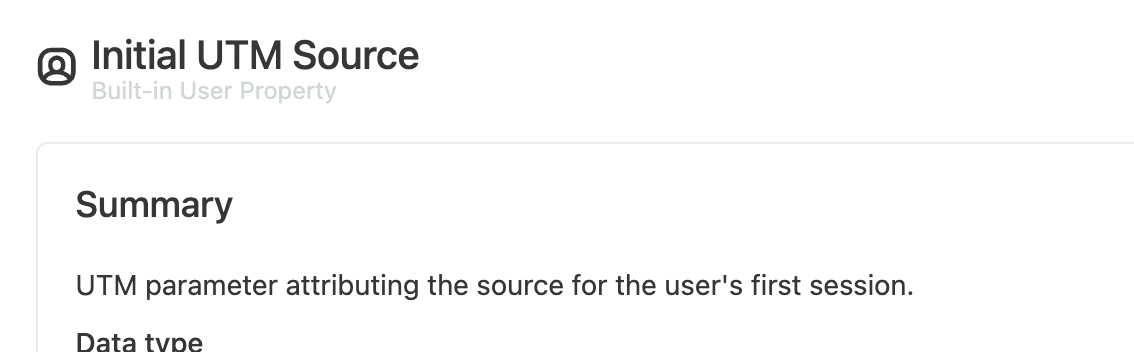
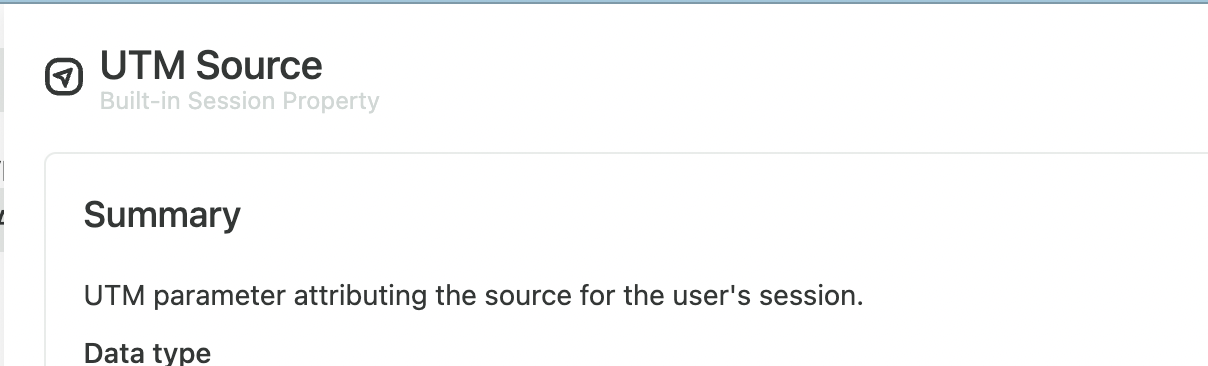
So all good so far :)
However, I did some testing in the Live Analytics View, and having confusing behavior. I go to our company’s homepage with `https://www.sketchy.com/?utm_source=instagram” and it reported it as I expected:
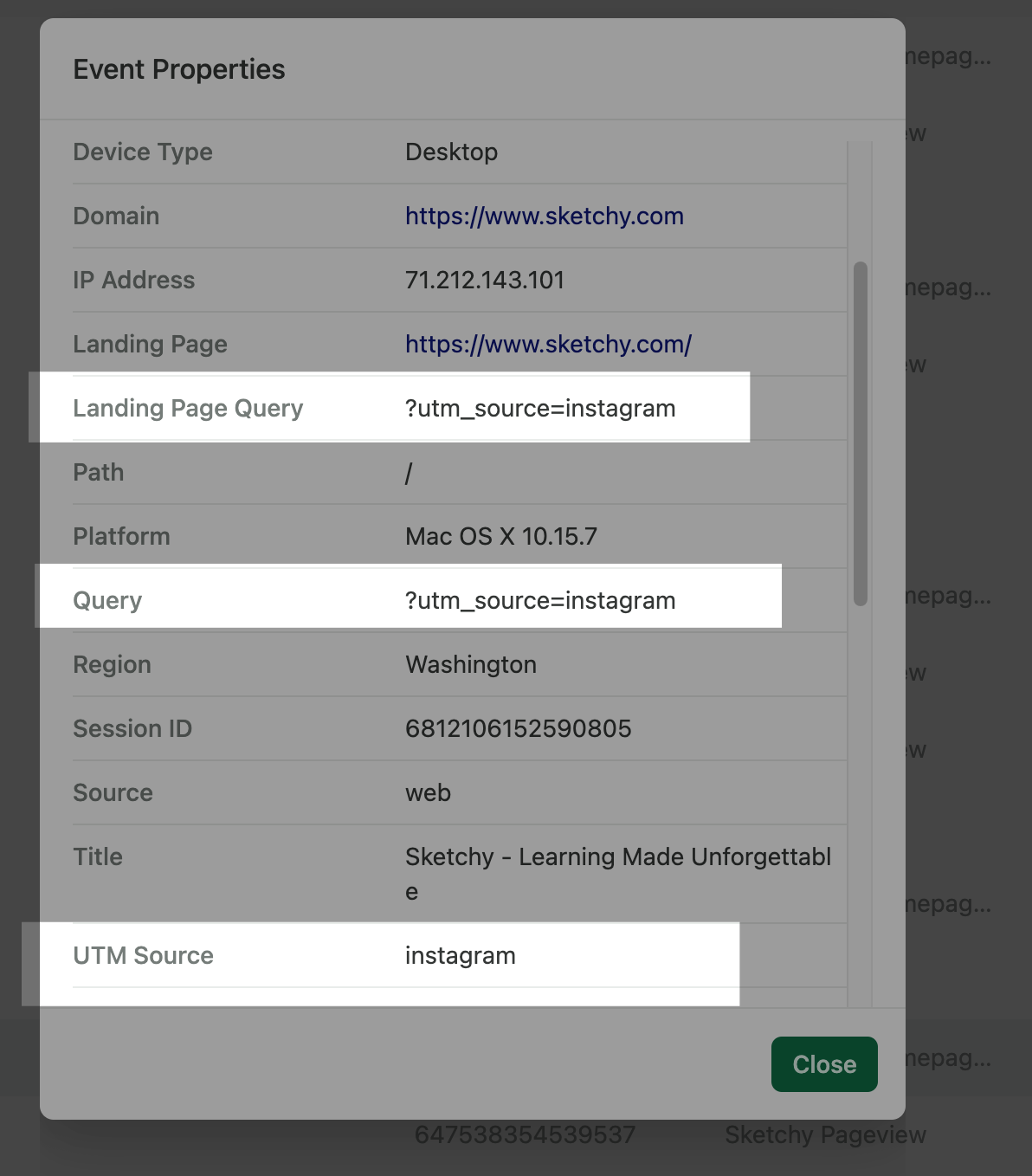
However, I then decided to do a check with hitting it with `https://www.sketchy.com/?utm_source=linkedin” and getting unexpected results. Notice in this screenshot it shows the expected Querystring, but the UTM source is still stating “instagram”:
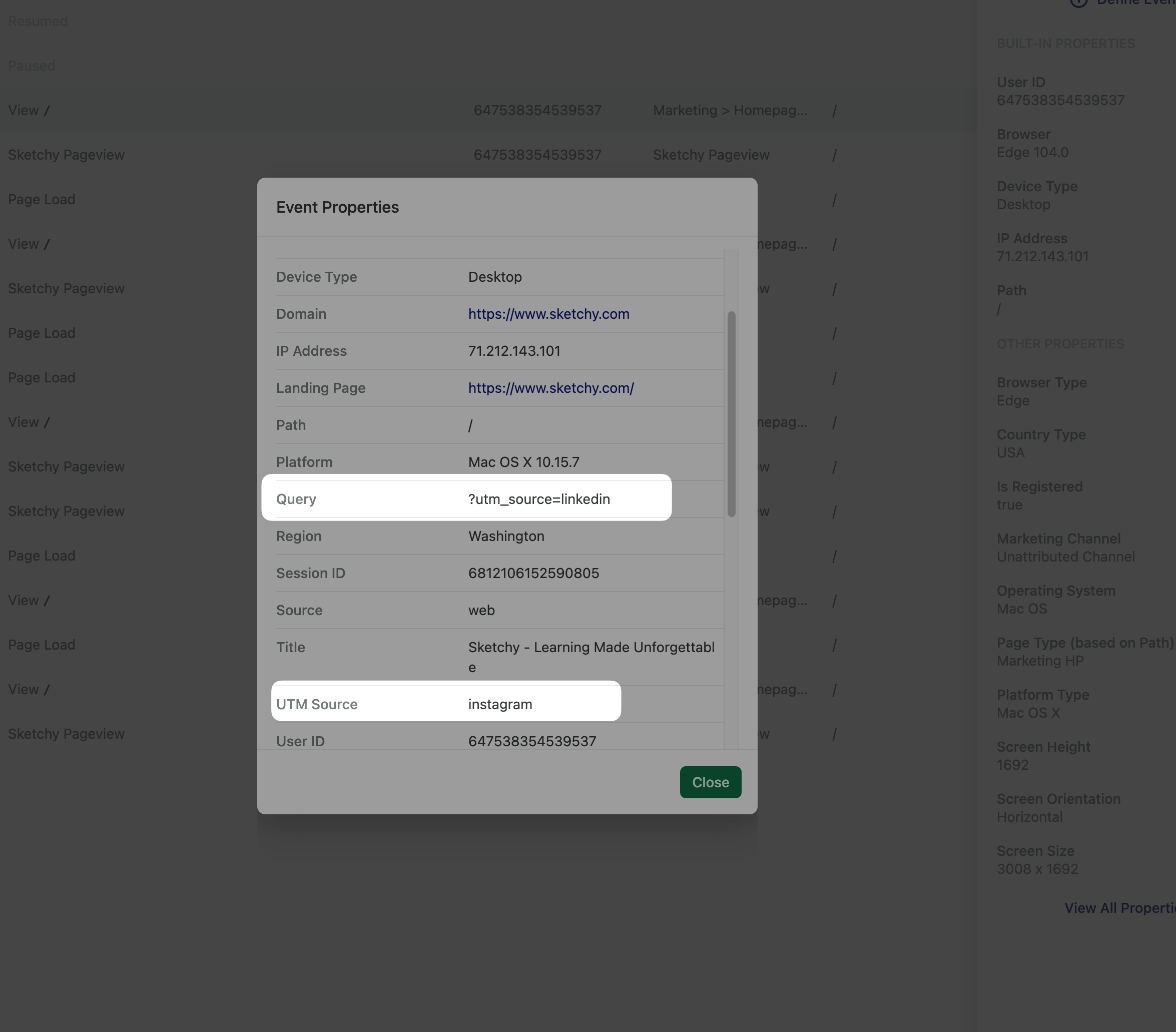
So this is leading me to believe either there is a bug, or this property panel has incorrectly worded the property as “UTM Source” when it should be “Initial UTM Source”. However, I cannot for the life of me remember what my acount’s initial UTM source was to be sure this is correct.
I decided to dig in further to find out what my Initial UTM source is for my account, but the property panel in the Live view oddly does not show initial UTM properties. This seems like a big oversight.
I then decided to do a report to find this out but for my own account (queried by email address), I’m seeing Initial UTM source and UTM Source both being undefined/none for today which is wrong:
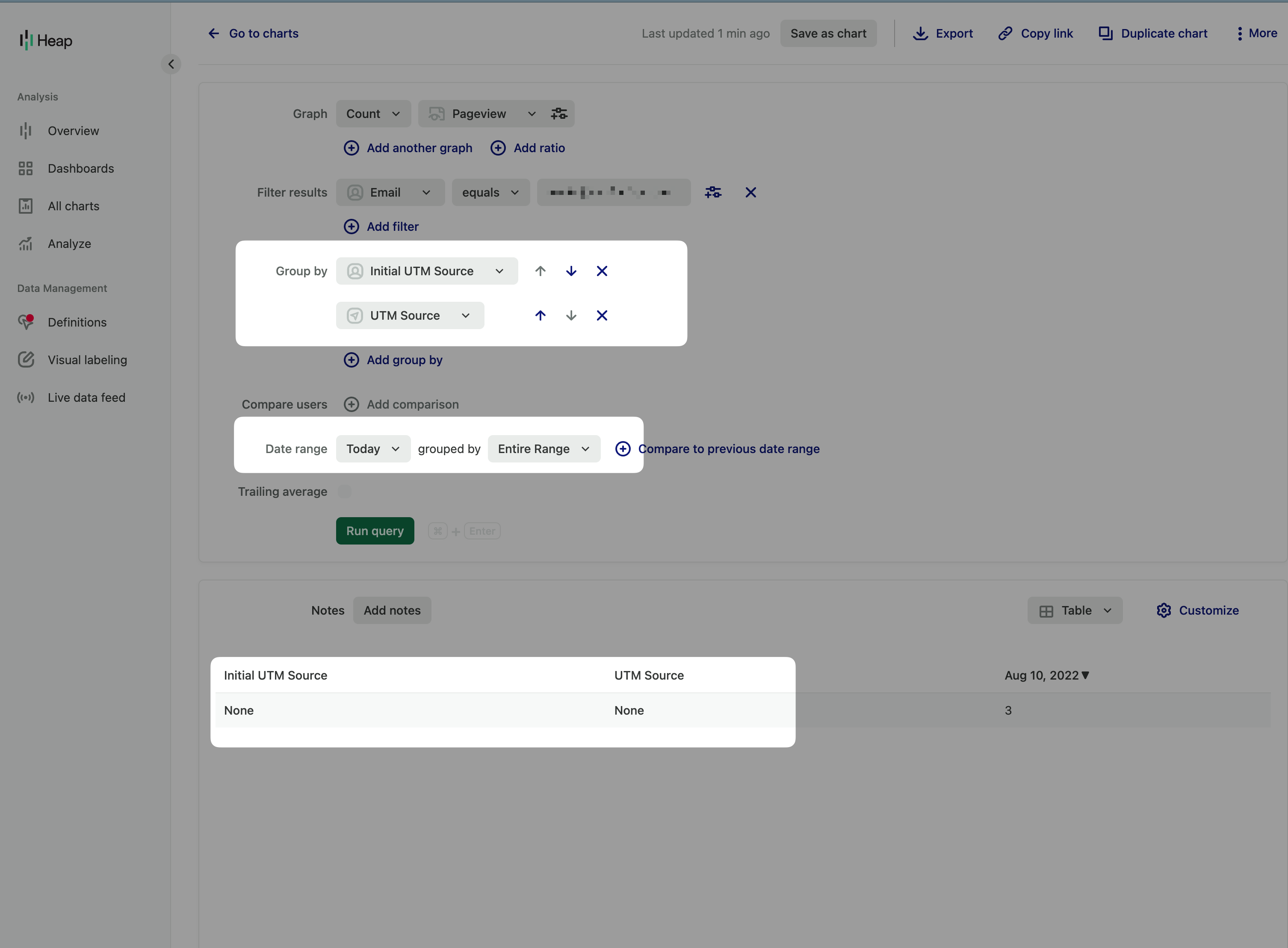
So the questions I have:
- What is the definition of the property named ‘UTM Source” in the Live View?
- What happens if On session #2, my utm_source=foo, and later on session #3 I return to the site with no utm params. Is UTM Source property sticky from the last time it was defined (so “foo”) or will it be undefined since session #3 did not have it? I could see arguments for both ways but want to know how Heap intends for this to behave.
- Lastly, why is it so hard to find a user’s Initial UTM values? I can’t even see if if I explore User Sessions and narrow it does to the a specific user by email address. The left panel does not show the Initial UTM properties. The buit-in properties shown is so limited it’s unhelpful:
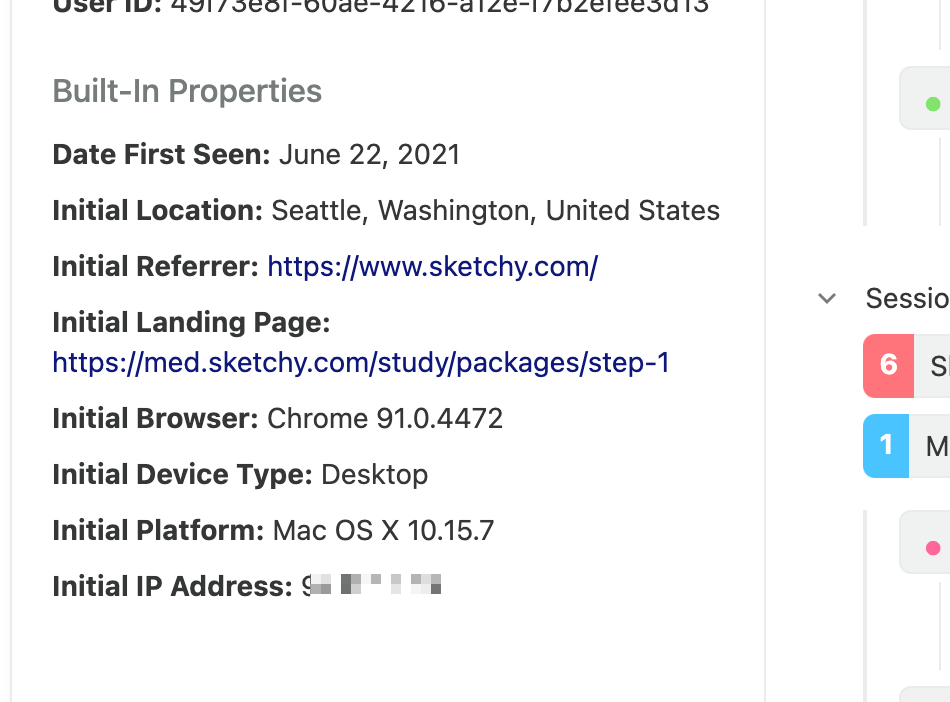
Best answer by Trevin
View original


