As the title suggest, it fails to load even though the snippet is properly tracking the website with no issues.
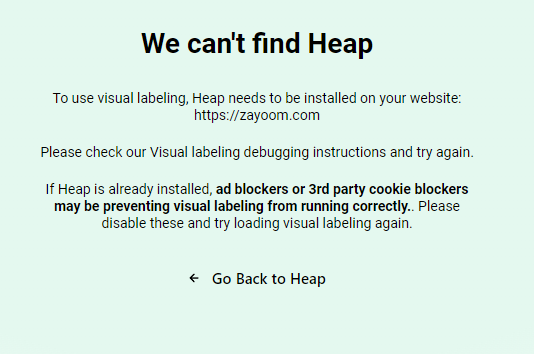
Best answer by ALabs I Bhupender
View originalAs the title suggest, it fails to load even though the snippet is properly tracking the website with no issues.
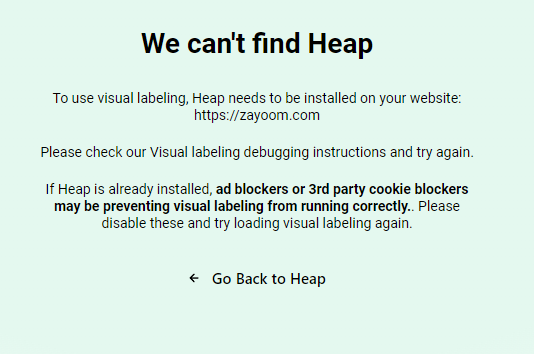
Best answer by ALabs I Bhupender
View originalHi there,
If you are experiencing issues with Visual Labeling initialization failure, some of the common reasons could be:
You may refer to this Heap document on why visual labeling might not work, to determine the specific reason for your case and find methods to solve it.
If you have tried the above solutions and visual labeling still does not work, you may contact Heap’s support via the "Get Support" section on your Heap account.
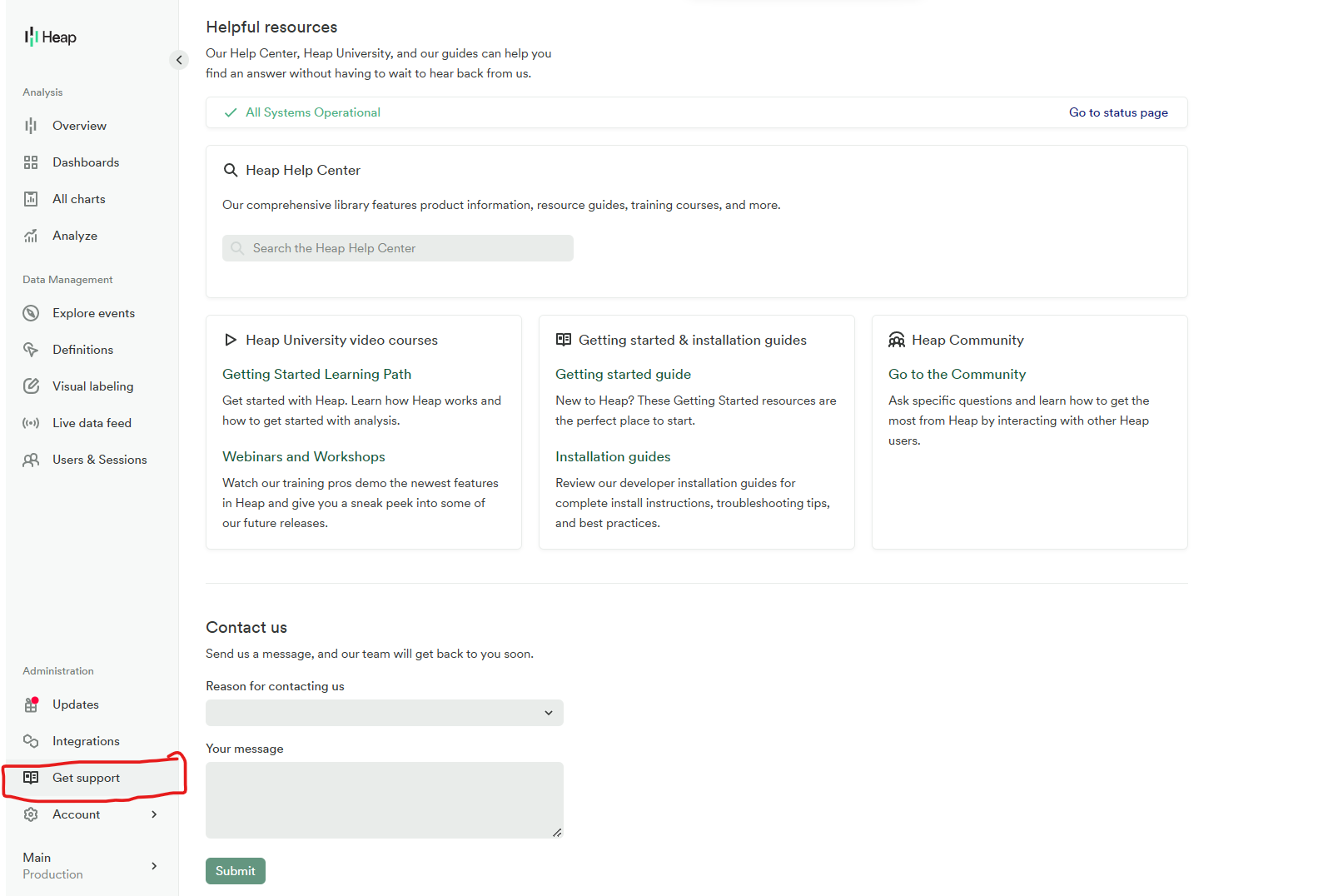
Hope this helps!
Enter your username or e-mail address. We'll send you an e-mail with instructions to reset your password.