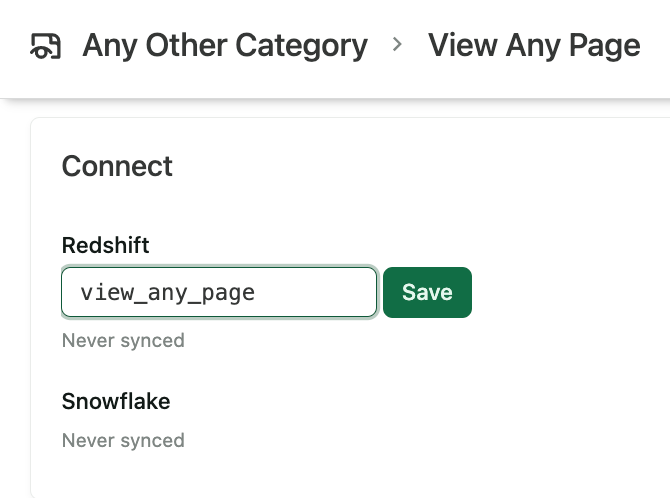Hello fellow Heapsters,
Hopefully your morning cup of espresso was zesty yet smooth.
I am looking into events and event categories in an attempt to organize our data in Snowflake. I was pleasantly surprised to see that event categories are prepended to events when synced. However, this does not happen for all events.
Is there a reason why some events in my warehouse have the category prepended and some do not? Ideally 100% would have the category prepended.
Thanks in advance,
Chase
Best answer by jonathan
View original