I try to load the visual labeler and it successfully launched the app, however the expected menu bar and actual labeling overlay do not appear. I can use my application like normal.
Repro steps:
- Launch Visual labeler
- See this page
-
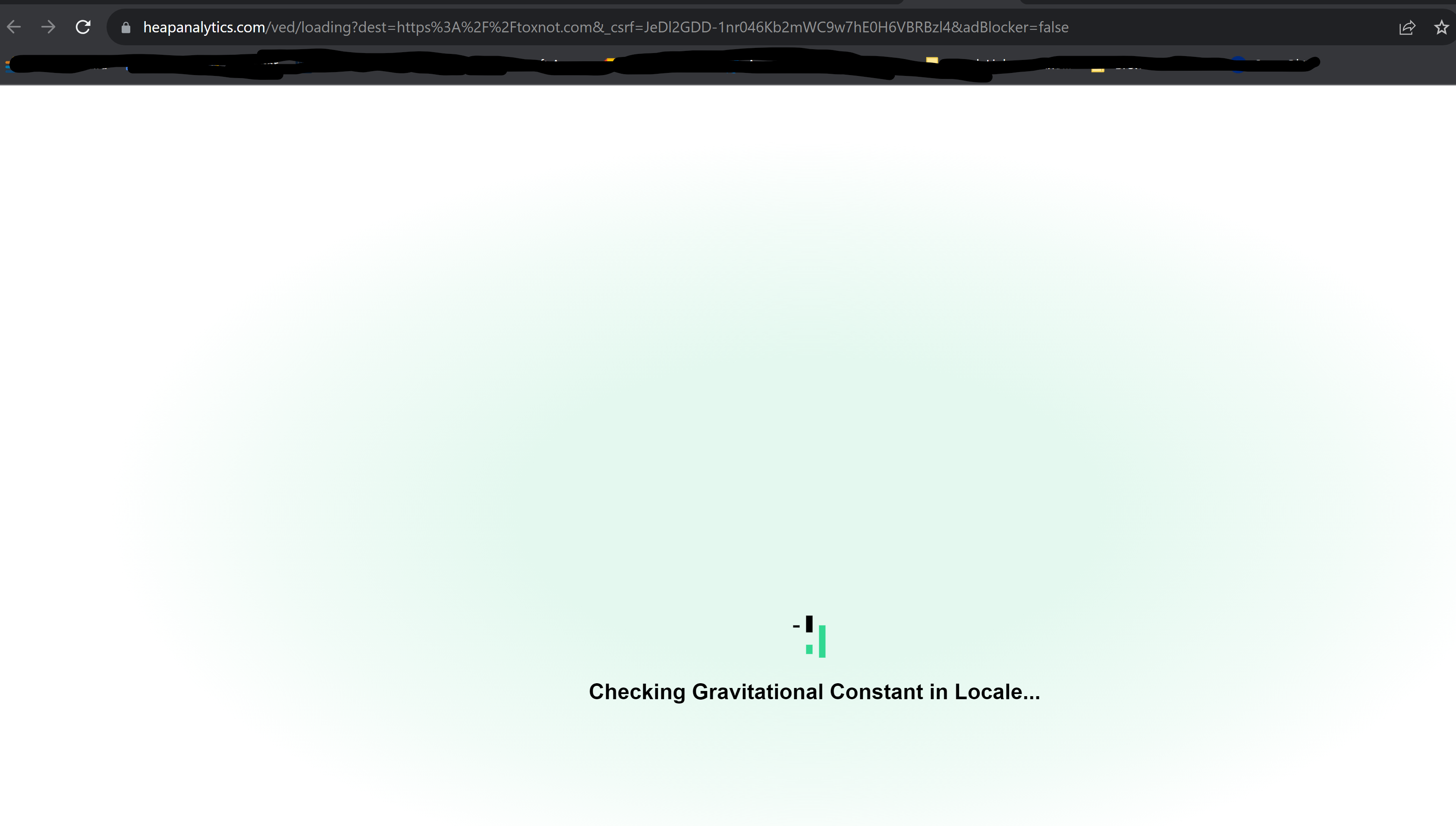
My application is triggered in a different tab, I can log in like normal
-
Heap tab closes itself
-
No visual labeler bar shows up as would be expected
Best answer by ALabs I Shubham Sharma
View original

