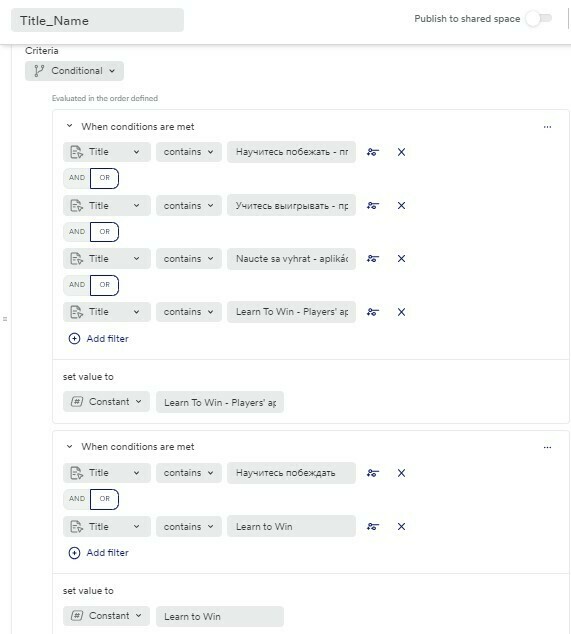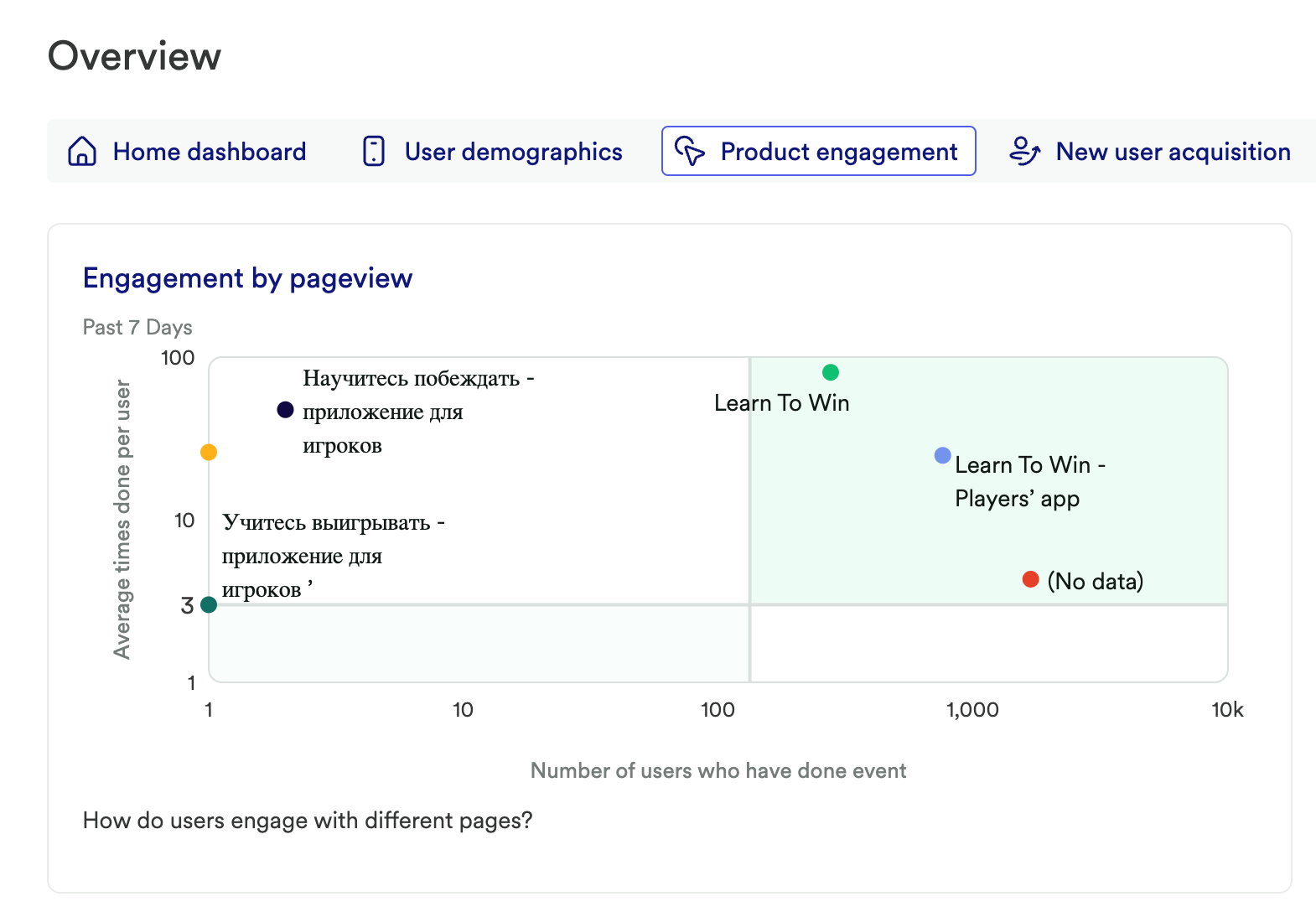In the heap overview(left navigation bar) at the top of the page you can see Product engagement, one of the charts is Engagement by Pageview.
It is quite confusing to see page views in another language, could someone explain why this is happening?
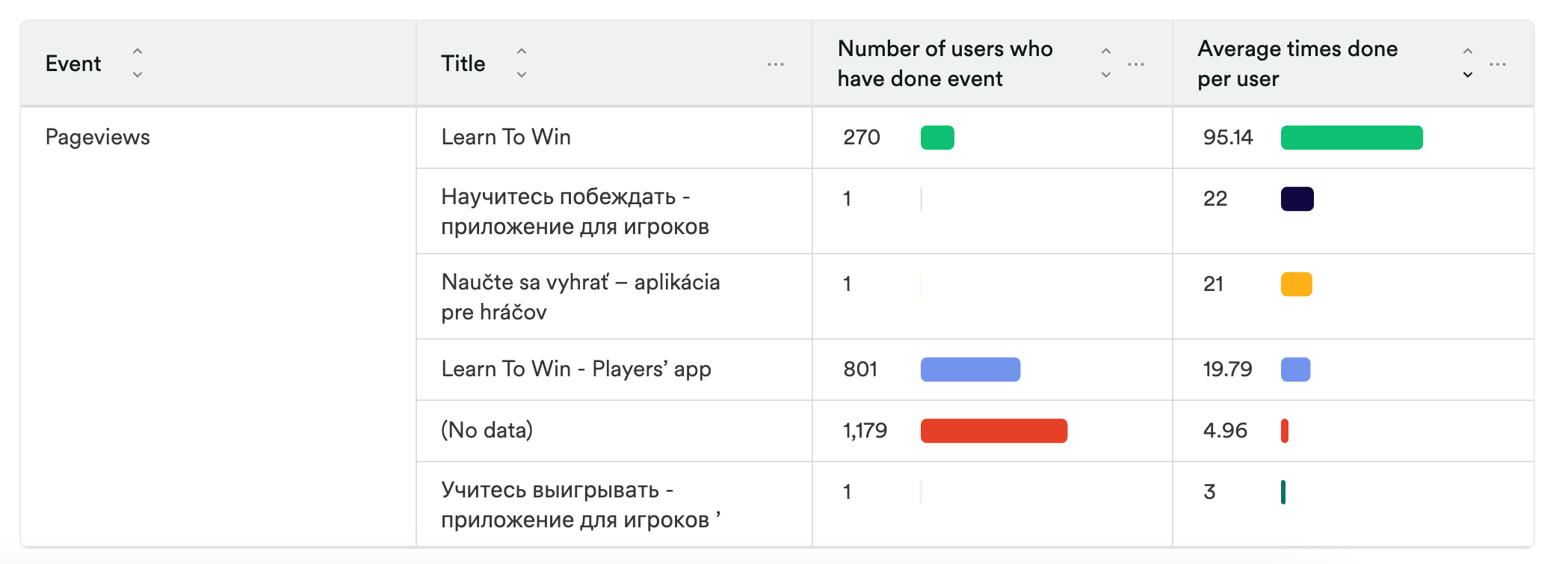
Best answer by Scaletrix I Shubham Sharma
View original