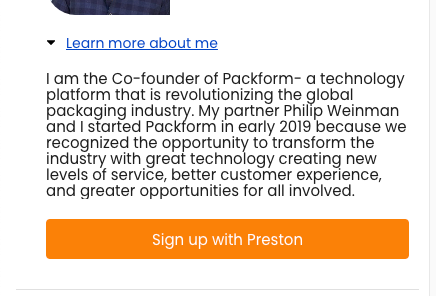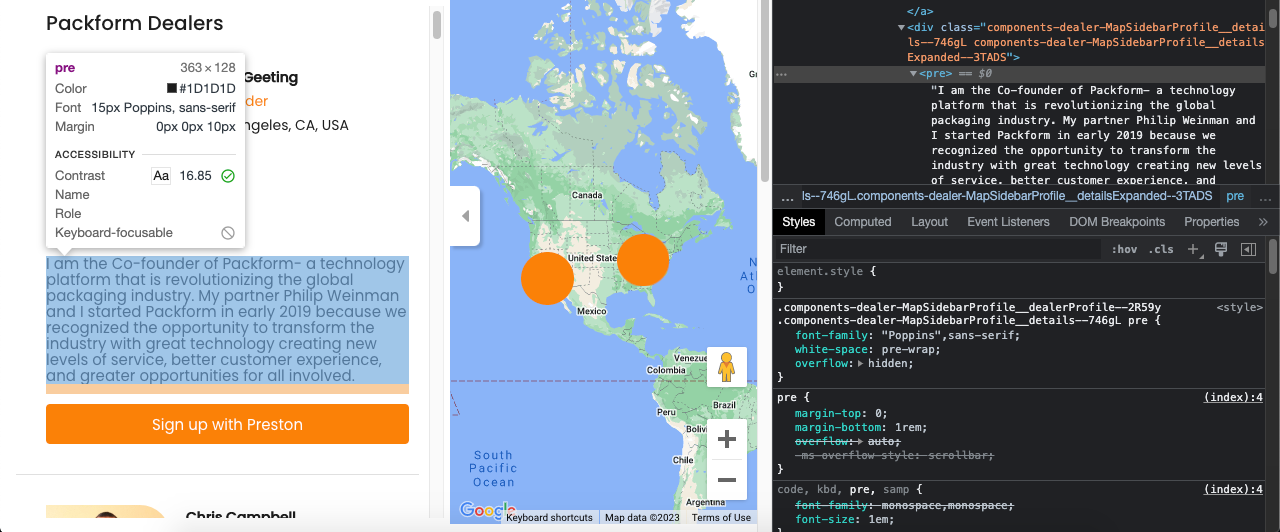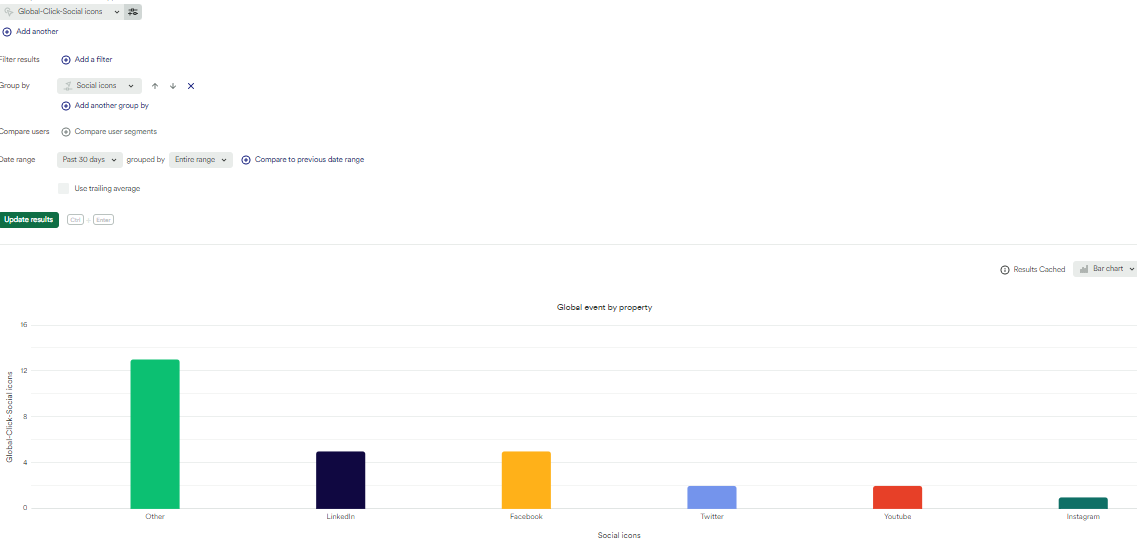Hello everyone,
I want the help in creating bulk of events. My scenario is that I have 25 officers detail on one of my page, so i want to know how many user have clicked on the particular information of one officer, and track the number of clicks of it.
So I have created 25 events, creating seperate event of every officer, but when I went to chart for creating the report, I got to know that only 12 events can be entered in a report.
So what is the alternate of this problem or query?
Best answer by Upasna
View original