Hey there, I have pondering upon how to create day by day singup report based on identity in the Heap. Any help in this will be appreciated.
Best answer by ALabs l AzmaSyed
View originalHey there, I have pondering upon how to create day by day singup report based on identity in the Heap. Any help in this will be appreciated.
Best answer by ALabs l AzmaSyed
View originalHi prasadatdyte,
You can create this report by following the below few steps:
Please refer to the screenshot below for a quick look at the chart criteria:
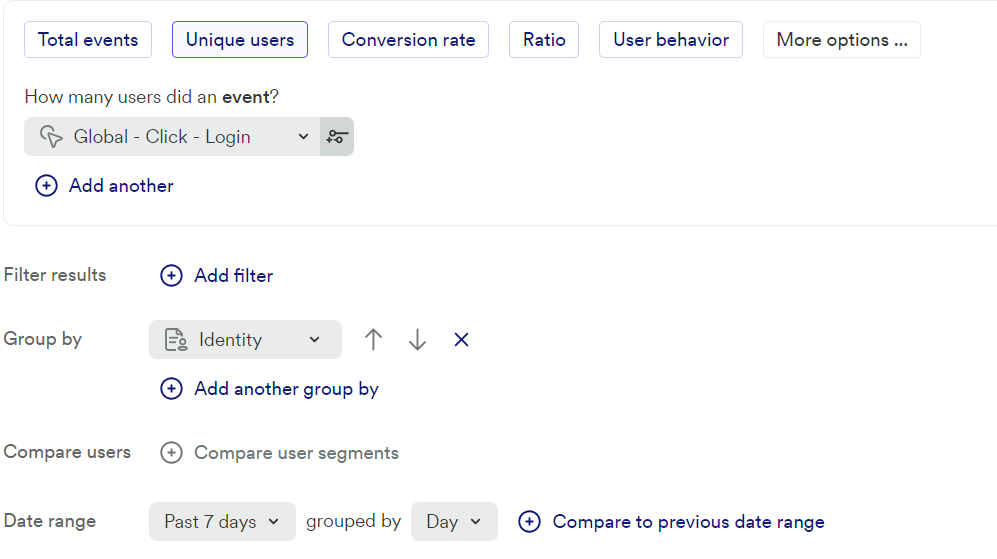
I hope this will solve your query.
Please do not hesitate to reach out to me if you have any further questions.
Thanks,
Azma | Scaletrix.ai (Previously ‘ALabs’)
Enter your username or e-mail address. We'll send you an e-mail with instructions to reset your password.