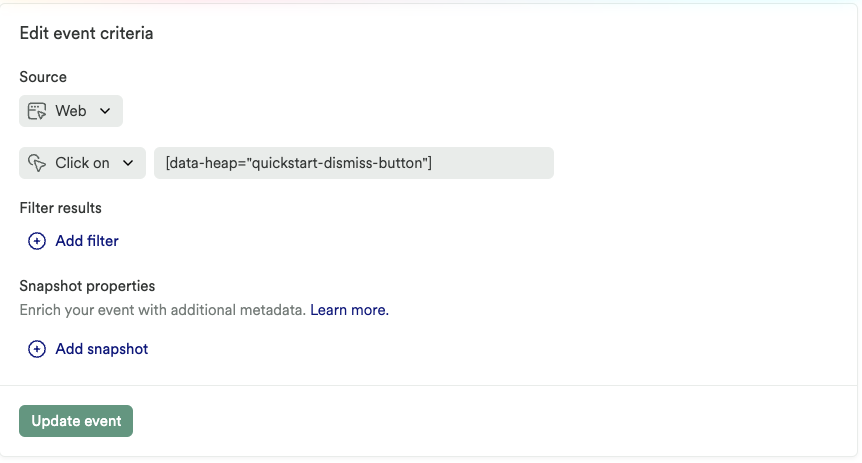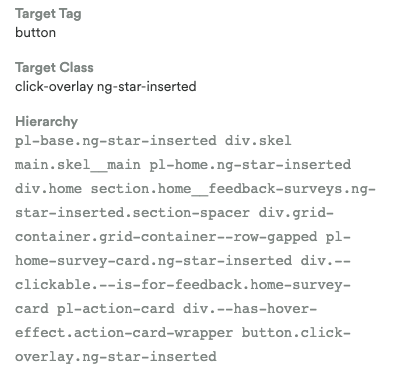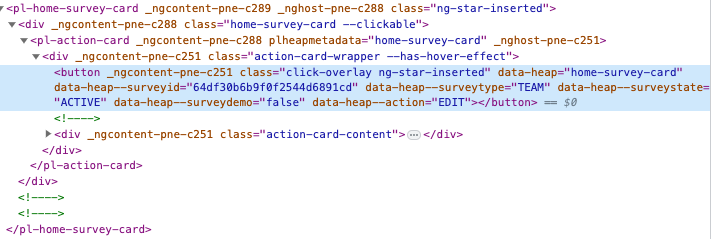Dear community
In our app, we have added custom data attributes to all relevant UI elements (e.g. data-heap="element-name") so that we can correctly and uniquely identify and tag them as events in heap. Until the end of June, everything worked smoothly and the elements were correctly recorded in heap. Since then, all events defined using these data attributes are no longer recorded. All other events continue to arrive in heap. Does anyone have any idea what could be causing this behavior?
Best regards, Marco
Best answer by Preetam Barik
View original