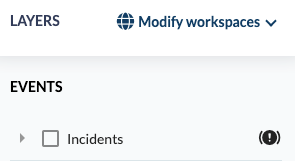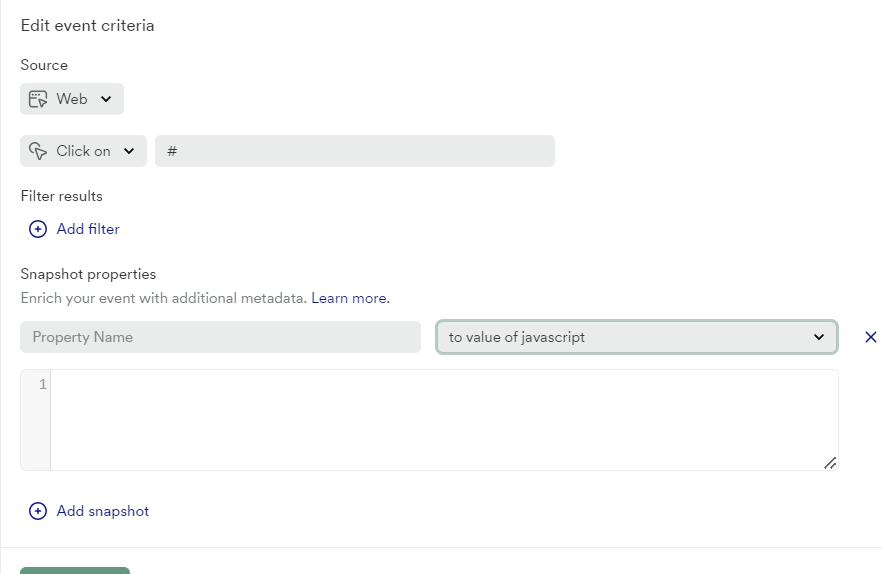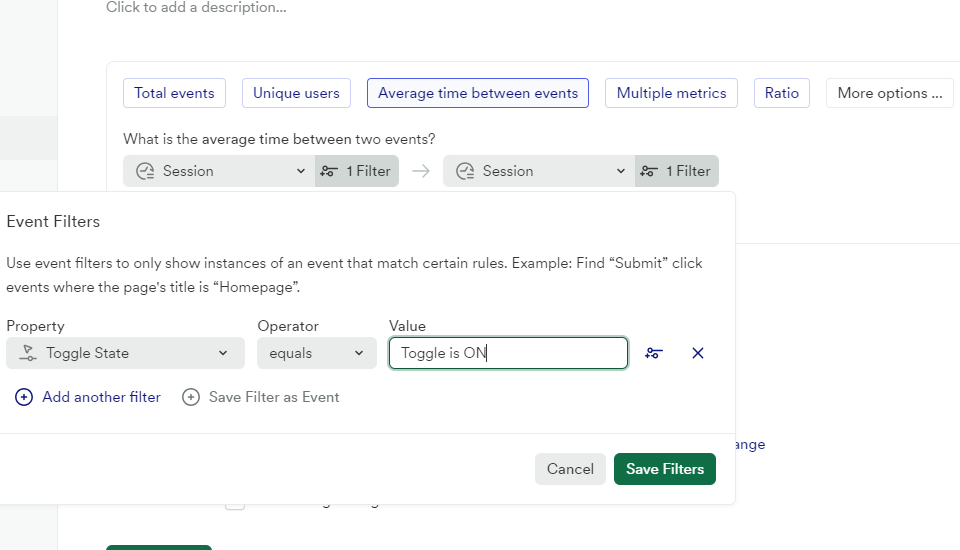Hi all,
I would like to know if it’s possible or if anyone create a practice on how to log/measure users engaging with map data layers?
We have similar tool to google maps, that allow users to turn on/off map layers such as satellite, traffic, transit and we would like to measure how our users using it.
Best answer by ALabs l Preetam Barik
View original