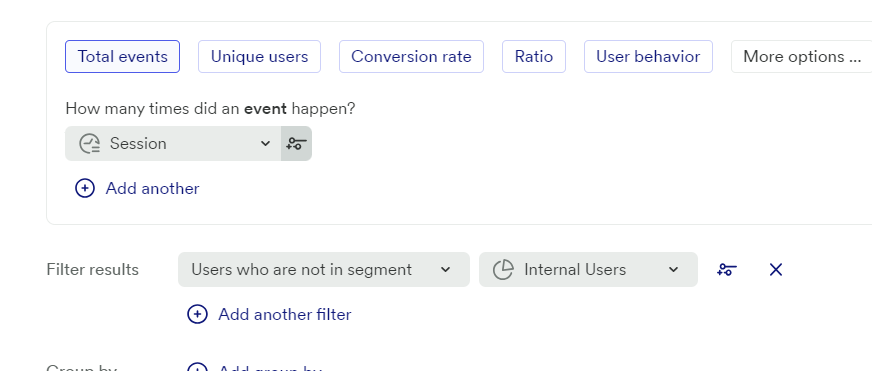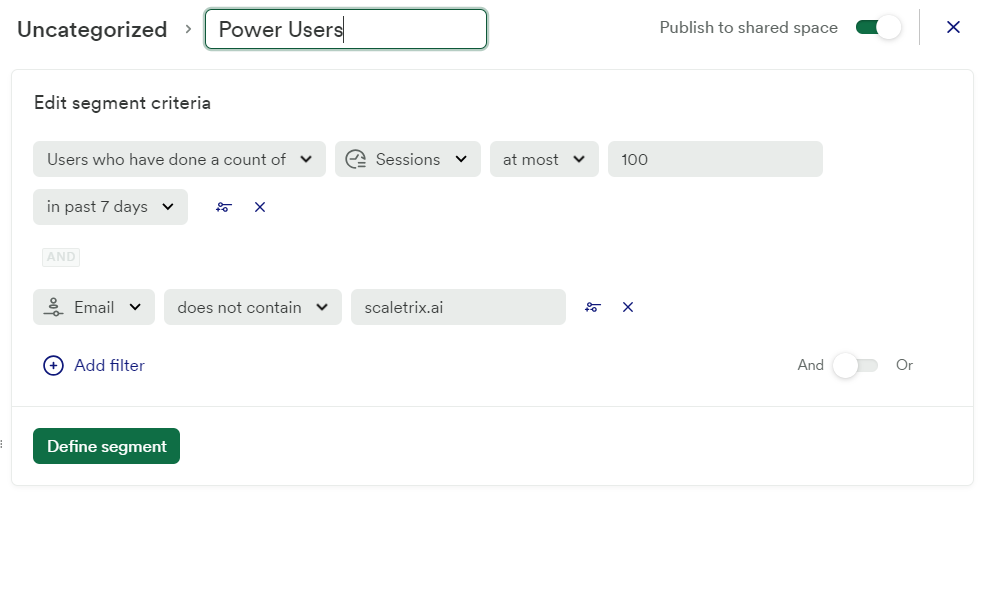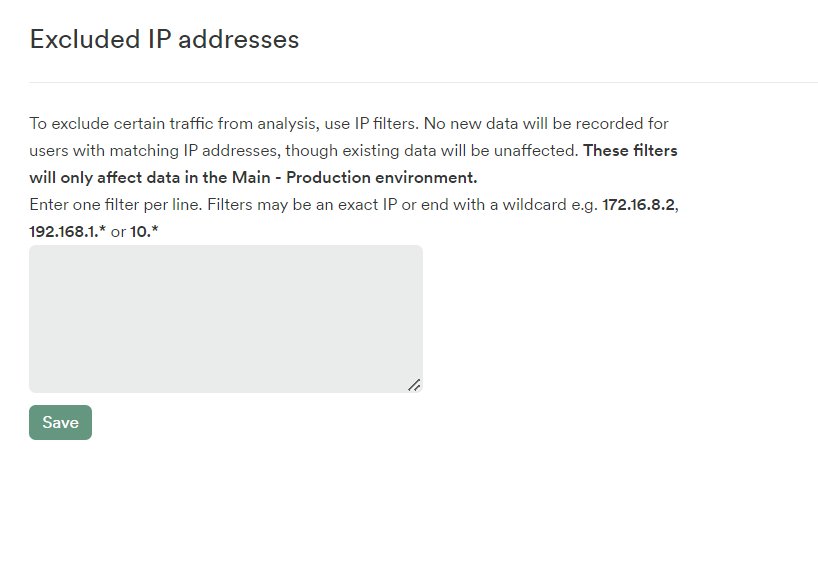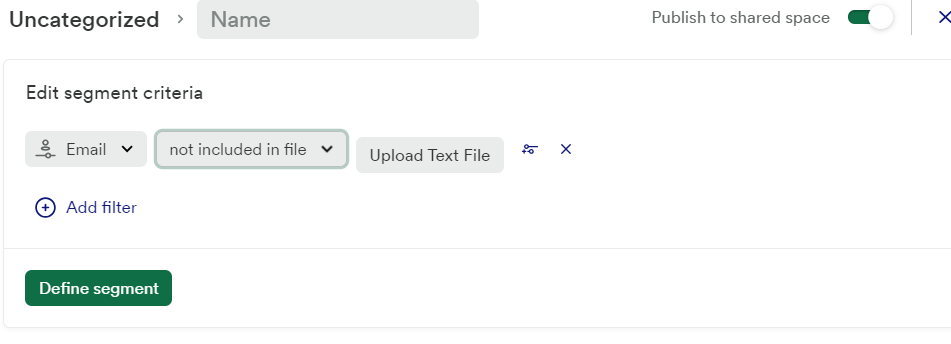I have an existing segment that our internal employees will fall into sometimes, and I’d like to keep them out.
I found these resources:
So now, I have 2 segments. One is the segment I care about, and the other is a segment which flags the internal employees properly.
In the segment, how do I add a filter criteria to ensure the users are not *in* the employee segment I just created? The article implies this is possible, but I don’t see any way to do this under the Property drop down of the filter.
Best answer by Preetam Barik
View original