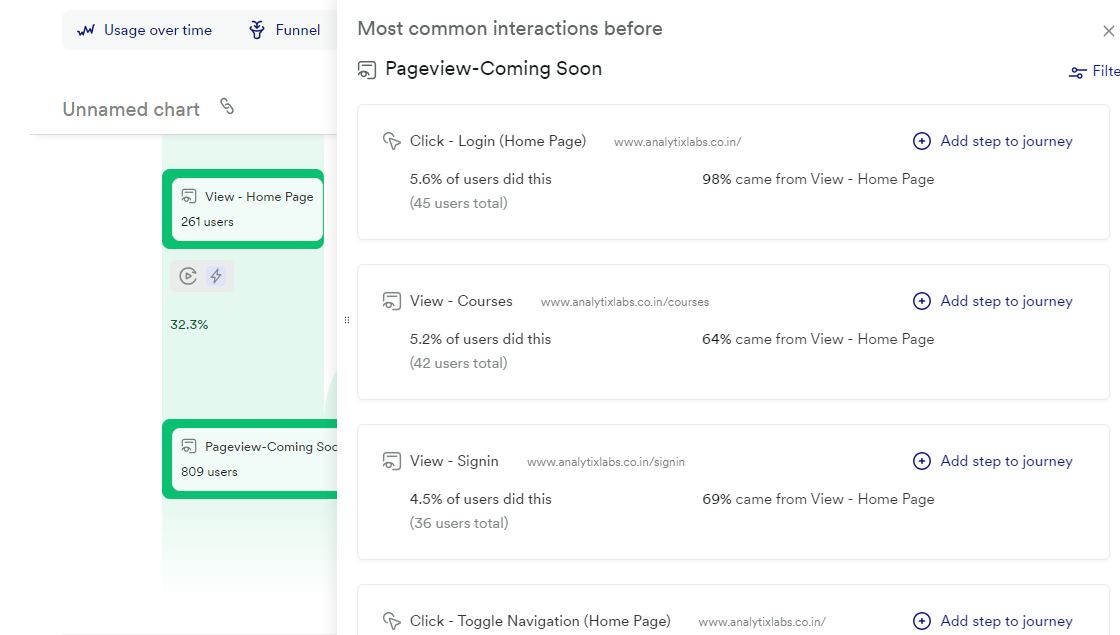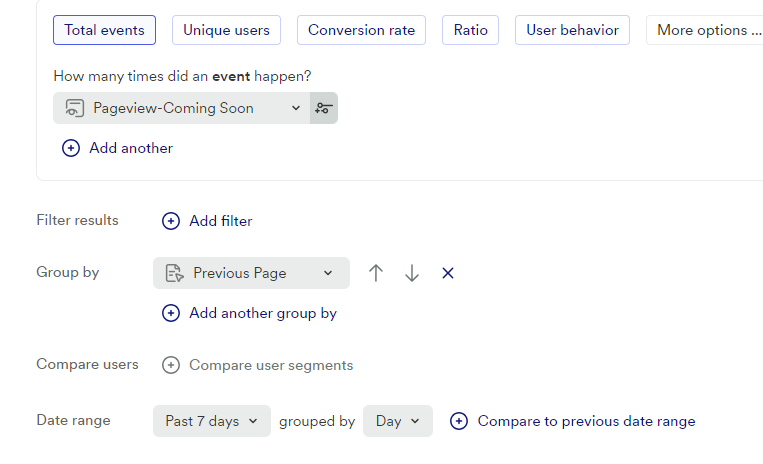We have a “Coming Soon” page on our site. It’s a simple redirect. We don’t point links to that page; we just point them to where they’re supposed to go, and we redirect that page to the Coming Soon page, using a _redirects file.
I’m seeing more views of that page than I’d expect.
What I’d love to know is what links were people clicking on, and from where, that they’re landing on it?
I’m not on a paid account to yoink the data into Snowflake or Redshift and query away. I feel like that would make this quite easy; it’s what I’ve done when I was inside a larger company using Heap.
Buuuuuuuuut is there a way to just do it in a chart on the Heap site?
Best answer by Upasna
View original