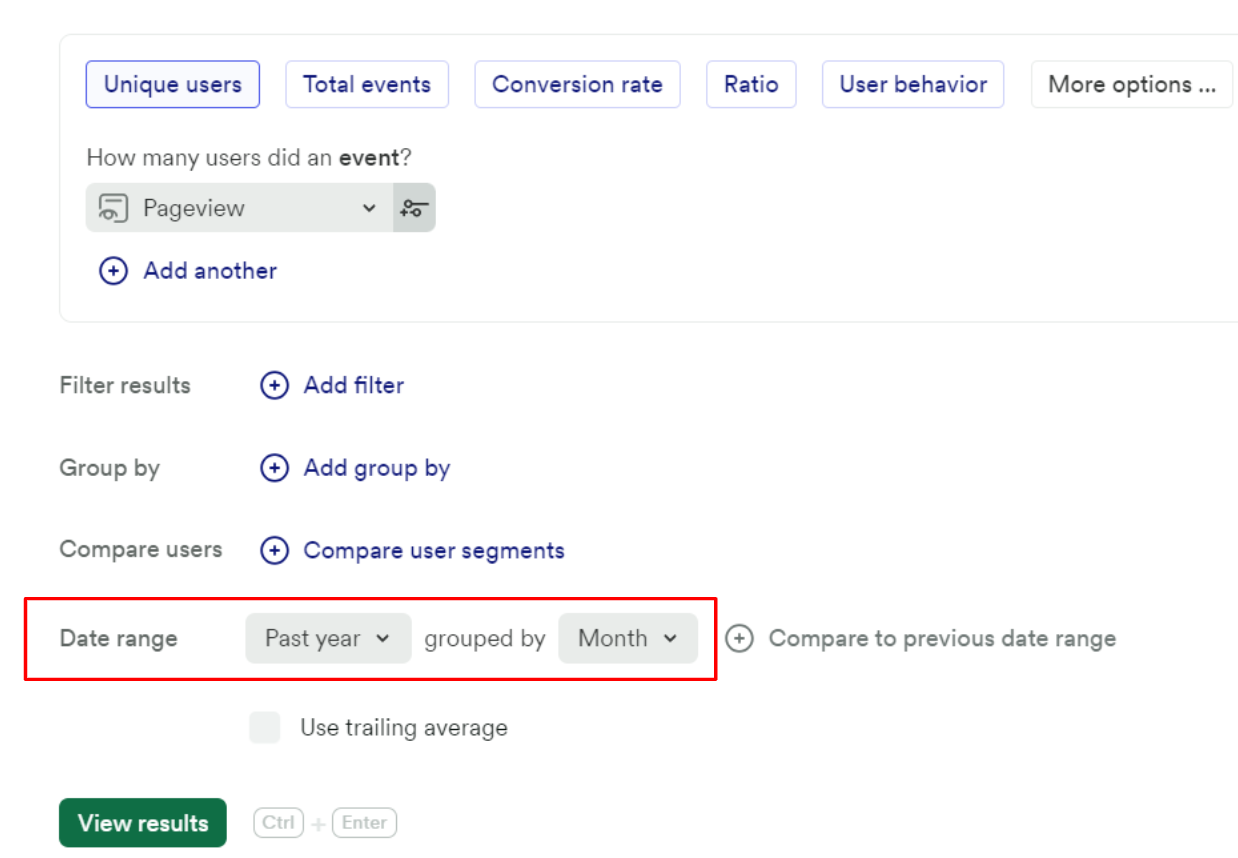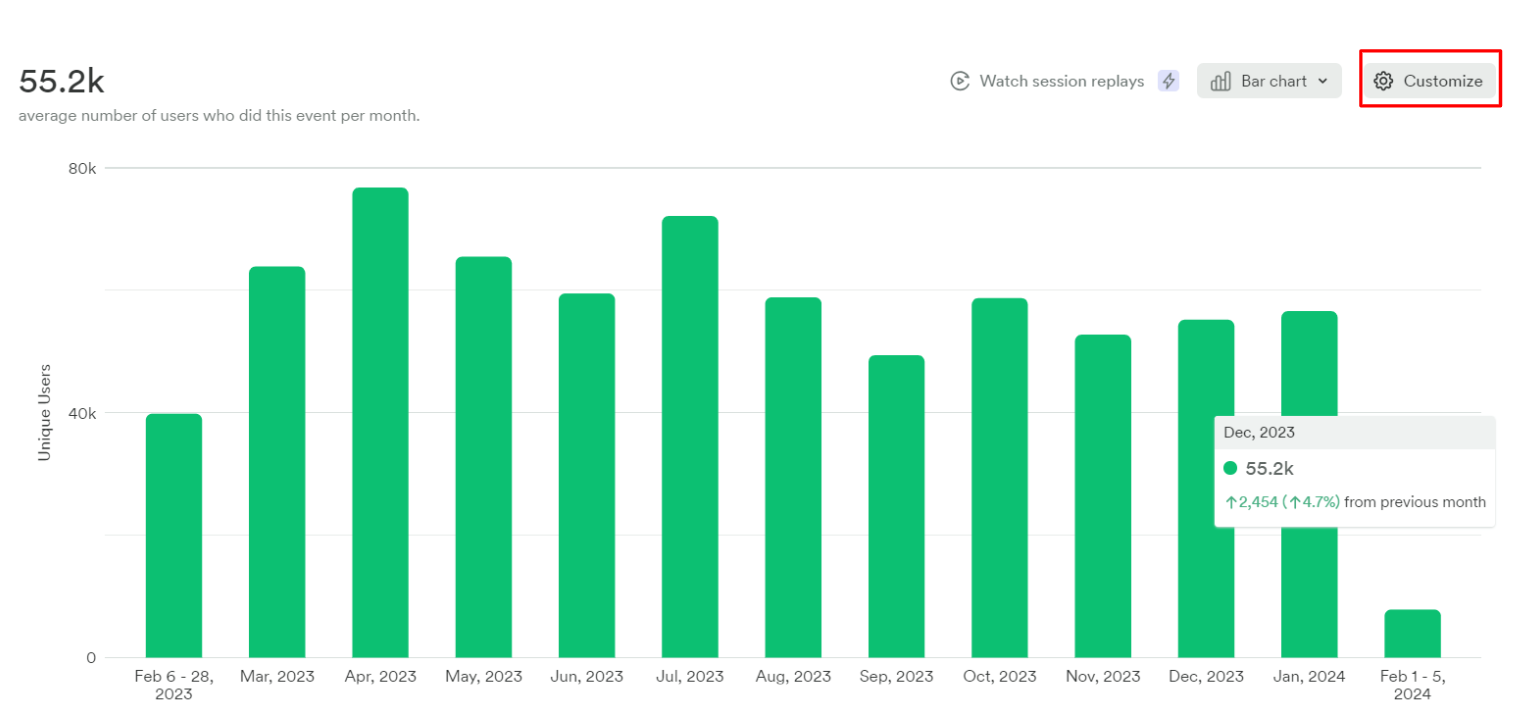Hello,
I’m trying to create a monthly active user bar chart, showing how many active users there were in December, how many in January etc. etc.
However, if I use the MAU and then group by month, for our first day in January the number is huge, I think because it’s looking at the last 30 days rather than specifically in the month of January. Does anyone have any suggestions to solve this problem please?
Thanks
Rachel
Best answer by Shubham Singh
View original