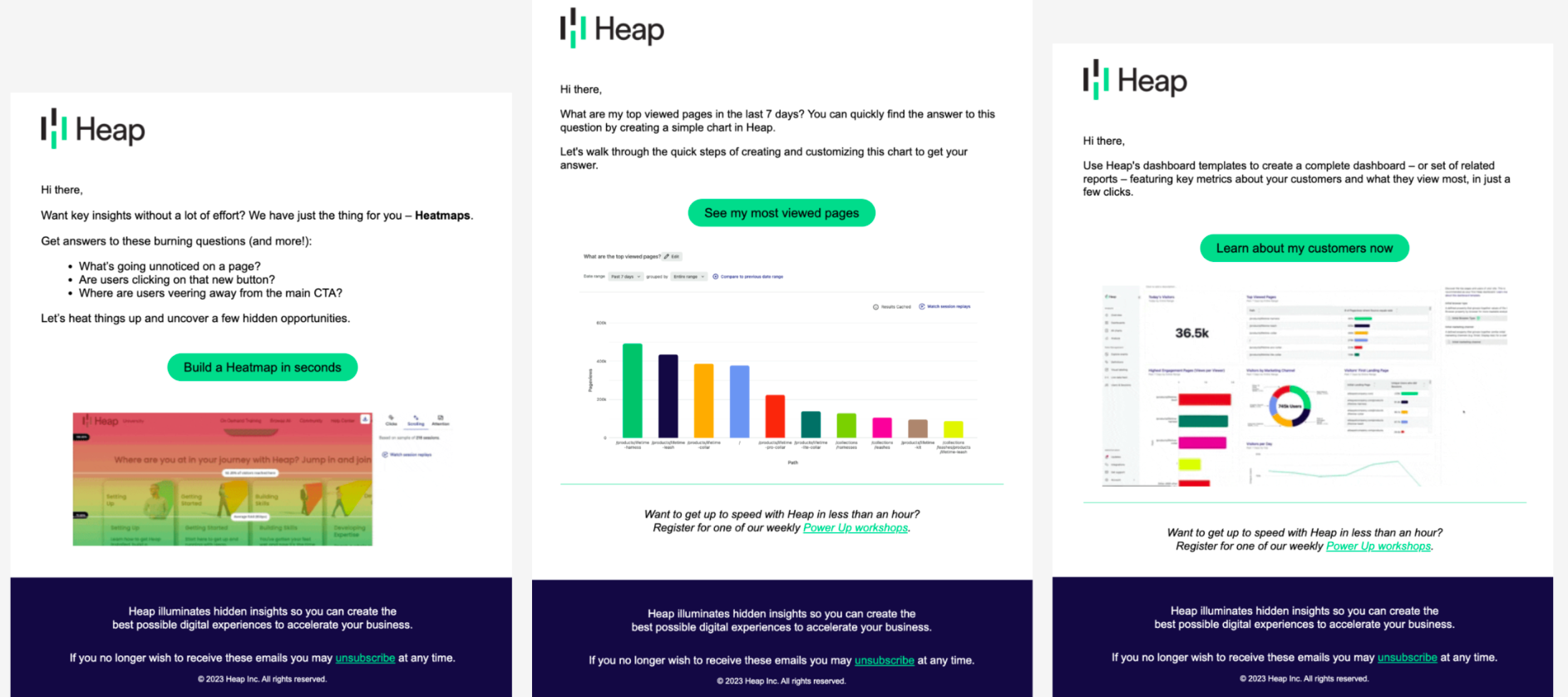In the fast-paced world of SaaS, where we need to immediately set up our new users for success, the significance of a well-crafted New User Email Nurture cannot be overstated.
At Heap, our goal is to help each new user (at new and existing accounts) to experience value from the product in 14 days. Our key performance metrics track these goals: Week 1 Activation (installing the Heap snippet) and Week 2 Retention (creating at least one chart).
Our New User Email Nurture is a critical part this effort. In this article, I’ll share how we harnessed the Marketo and Appcues integrations with Heap, to create a New User Email Nurture that increases our Week 2 Retention rate by a whopping 9 points.
Carefully structured to be user-centric and value-driven:
At many companies, the New User emails aren’t clicked much by users because the emails don’t feel relevant or timely. To avoid those pitfalls, we focus on starting the emails the moment the user gets access to Heap, with emails that are relevant to them and that help them do their jobs rather than simply instructing them. Here's how we do that:
- Trigger: App access: Users enter the program as soon as they have access our product, ensuring that they receive timely, relevant information during their crucial early days.
- Personalized and Segmented: Users only receive emails relevant to them. This personalized approach ensures that each user's unique needs are addressed. With a minimum of 4 emails and a maximum of 10, we provide guidance without overwhelming the user.
- Value-Oriented, Not Instructional: We found that our emails get much better open and click rates when the subject line and the CTA are about the value the customer will immediately receive (e.g. “See how many visitors came to your site this week in 2 clicks”), rather than telling them we’ll teach them something. They need to see the actual value they’ll get from taking the time to click.
Sophisticated segmentation in Heap
Many companies make the mistake os sending all new users the exact same email sequence. We wanted our users to feel like they were getting a more personalized experience. We did this by creating user segments (using Heap), and then directing Marketo to only serve each user the emails that pertain to their current needs. For example:
- Users in the "Users in Installed Apps" segment can skip "How to Install the Snippet."
- Users in the "Has Created a Chart" segment can skip "Create Your First Chart."
- Users in the "Have Created a Dashboard" segment can skip "Create Your First Dashboard."
- Users in the "Have Clicked Event Explorer Page" segment can skip "Discover Event Explorer."
We sync these segments to Marketo and Appcues through our powerful integrations.
It’s not difficult to do this type of segmentation using Heap and Marketo – you don't need to create a brand new email sequence for each group. You simply need to create a filter for each Marketo email and each Appcue slideout in the nurture, filtering out the users who don’t need that touchpoint.
Dynamic Content
In Marketo, we leverage dynamic content to make the text or image of each email relevant to several segments of customers, without having to build several versions of the email. A simple example is that for the Heap product, our users who are Product Managers use Heap to measure the user behavior in their apps, whereas users who are Marketers generally use Heap to measure user behavior on their websites. We can make each email feel more relevant to the user by swapping in the word “app” for PMs, and the word “site” for Marketers. Of course this segmentation is powered by Heap segments.
Similarly, we built an email promoting a customer case study that shows a story based on the customer’s vertical: eCommerce customers see a link to an eCommerce case study, SaaS customers see a link to a SaaS case study, and so on. It’s very powerful and efficient to be able to personalize the content within that one email.
Every CTA sends them into the UI of our product
Traditional Marketing wisdom dictates that each email CTA should send the user to an interesting piece of content - a How-to video or Help document. However, my team has found that we’re able to impact on Activation and Retention rates much more when each click takes the user into the Heap product and launches an Appcues how-to flow, walking them through their first time creating a chart, funnel, or dashboard.
In essence, we bring the user into the product and then we don’t leave them hanging – we continue to give them step-by-step guidance to get them to the “Aha” moment where they receive insights from their chart. By requiring only a few clicks to get to value, we get the user to take the desired action before losing interest. For example, here’s the flow to get them to create their first chart:
Iterating and improving over time
Now that we have this great structure in our email automation, we’re able to constantly improve it.
- Optimizing Messaging: We optimize the messaging of emails with lower open and click rates, ensuring that our communication inspires the user to take action in the tool.
- A/B Testing: We love to experiment. A/B testing new emails for potential addition to the flow keeps our New User Email Nurture fresh and effective.
You can do this!
As you leverage your data and segments to build a well-structured New User Nurture, you’ll increase your ability to effectively onboard, engage, and retain new users. A strong nurture program is truly a gift that keeps on giving (to thousands of users week after week!), so you will not regret the time you invest to design a user-centric, value-driven, personalized, and action-inspiring nurture program.